Enable Location Filtering Using ‘Enable Location-Based Access for Scheduler and Today’s Patients
Users can navigate to Settings > Practice > My Practice Setting > Scheduler to configure the ‘Enable Location-Based Access for Scheduler and Today’s Patients’ setting. The previous ‘Display Only User-Associated Locations’ setting has been renamed for improved clarity, and an info icon has been added, displaying the message: “Users will only see scheduling options for locations they are associated with.”
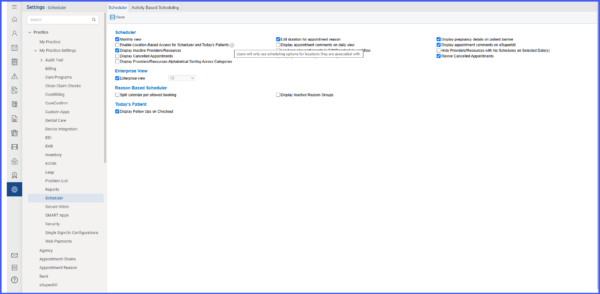
When the Security setting ‘Enable Location-Based Access to Patient’s Record’ is disabled, users have the option to enable or disable the ‘Enable Location-Based Access for Scheduler and Today’s Patients’ setting. If enabled, only user-associated locations will be displayed across the Scheduler, Booking/Rescheduling, Today’s Patient, Schedule and Block Schedule, and Global Blocks in Practice Settings. If disabled, all locations remain visible, ensuring flexibility in managing location visibility.
When the Security setting ‘Enable Location-Based Access to Patient’s Record’ is enabled, the ‘Enable Location-Based Access for Scheduler and Today’s Patients’ setting is automatically enabled and locked for editing. In this case, a tooltip appears when hovering over the checkbox, stating: “This setting is automatically enabled by ‘Enable Location-Based Access to Patient’s Record’ in Security Settings.” Users cannot modify this setting, and all scheduling workflows will display only user-associated locations, ensuring alignment with security-based access control.
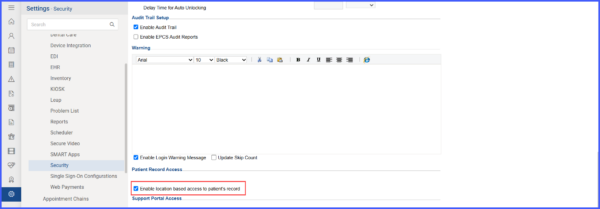
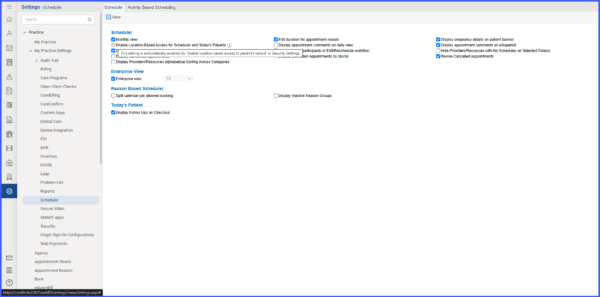
Once the enforcement by security settings ‘Enable Location-Based Access to Patient’s Record’ is lifted, the system restores the ‘Enable Location-Based Access for Scheduler and Today’s Patients’ setting to its previous state.
If both settings are disabled, all locations remain visible across scheduling workflows, ensuring that location filtering does not interfere with workflows where it is not required. This enhancement ensures clarity and precision in location-based access management while maintaining compliance with user access policies.
