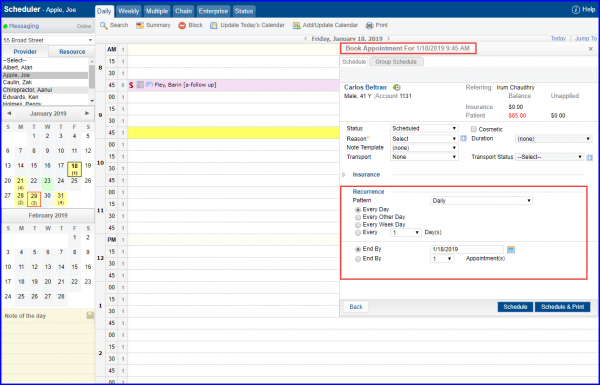How to Schedule Recurring Appointments ?
Recurring appointments can be scheduled when required. Follow the above mentioned workflow to open the ‘Book Appointment For’ menu. Select a patient from the ‘Hotlist’, or search for a patient to book appointment.
Click the dropdown icon (![]() ) to open the Recurrence dropdown menu.
) to open the Recurrence dropdown menu.
Here, the pattern of recurring appointments can be selected as Daily/Weekly/Monthly occurrences.
‘End By’ date can be defined to select the date on which user wants the recurring appointment to end.”
‘End By’ number can be defined to end the recurrence after a certain number of appointments.