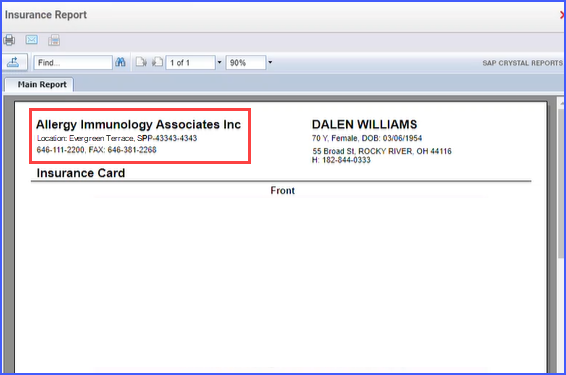How to Generate an Insurance Report?
To create an insurance report, the user first uploads an image of the insurance card in the insurance section of the patient’s profile and then clicks ‘Save’ to finalize the image. 
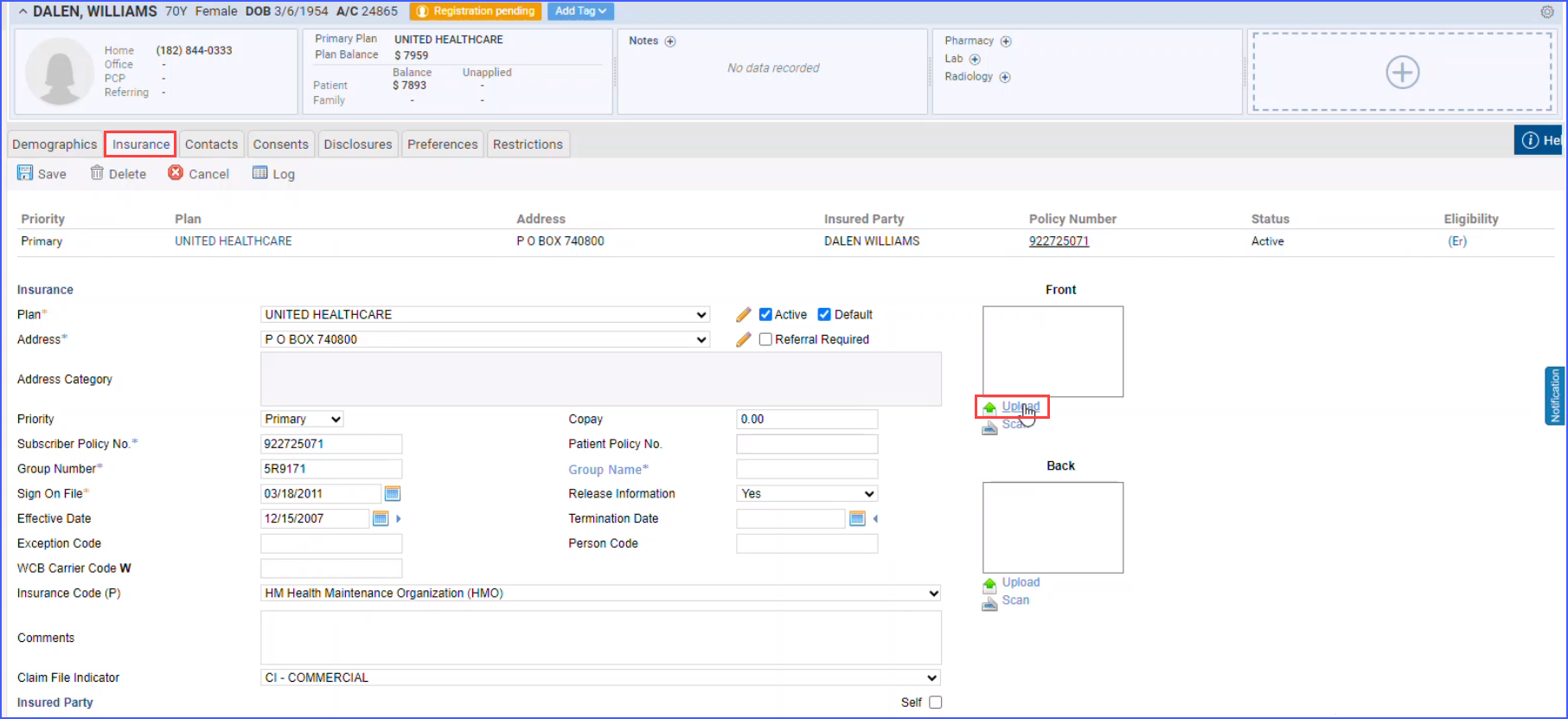
Once the image is saved and the user clicks on it to view, an insurance report is automatically generated. This report includes key information such as the location where the patient is registered, along with its phone and fax numbers, at the top of the report.
The insurance card’s image, including both front and back views depending on what has been uploaded, is also displayed within the report. The user then has the option to print, fax, or email the report as required.