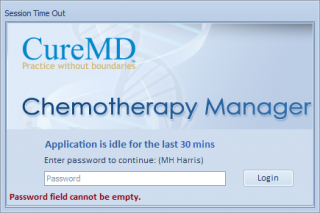How does Chemotherapy Manager Handle Repeated Login Attempts?
This feature is intended to limit login attempts at the Oncology Session Timeout screen and lock user’s account when the failed attempts exceed the limit.
The system follows User Authentication Rules section in the v10g application. This functionality enhances security and restricts unauthorized users to use this application.
Once the Oncology Session expires, trying to log-in by entering the credentials prompts an error message.
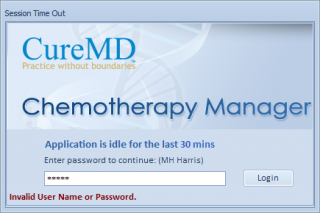
However, if the wrong attempt limit is reached, the system blocks user’s account temporarily and prompts them to contact an administrator.
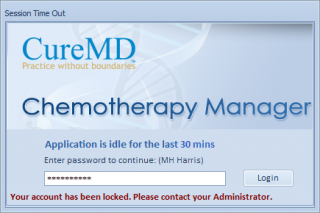
Attempting to login without entering any credentials prompts the following error on the screen.