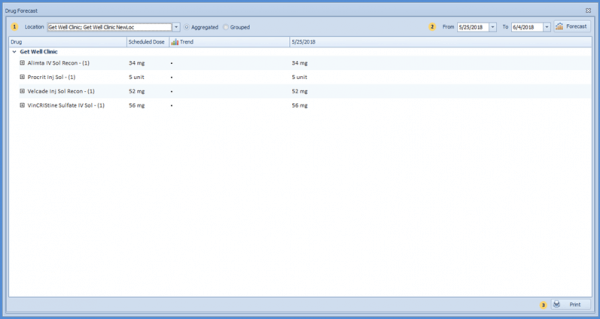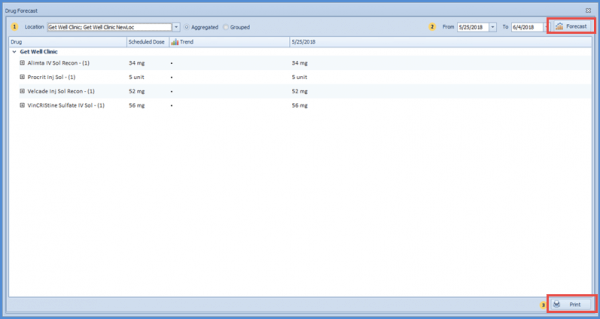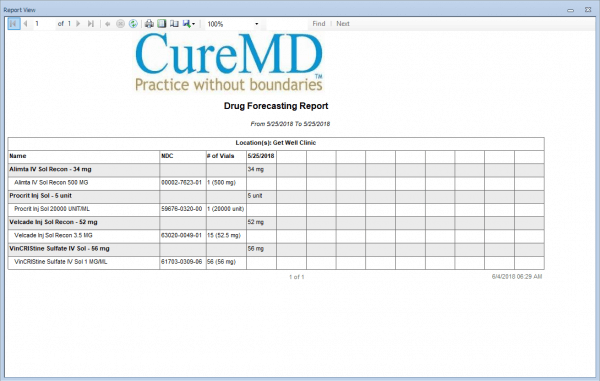How to Generate Drug Forecasting Report?
The chemo therapy manager provides a nifty feature that allows practice managers to keep track of the practice’s drug requirements. The Drug Forecasting Report scans all chemotherapy scheduled during a specified time frame and automatically aggregates drug volumes to determine the number of vials needed for those treatment. The system allows for splitting multiple vials with different NDCs (National Drug Codes) to prepare for the upcoming dosages. The report can highlight patients and treatment days allowing practices to re-schedule patients to utilize drug purchased in bulk.
To view the drug forecasting report, go to the Reports tab, select Drug from the drop down menu and click on Drug forecasting.
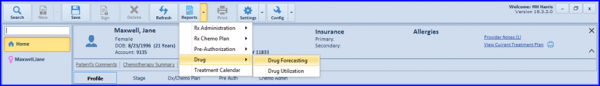
The Drug Forecast pop-up window appears.
Required drugs with their, drug name, scheduled dosages, graphical trend, and appointments based breakdown are displayed upfront within the forecasted date range.
User can group the drug forecast of more than one location by selecting them from the dropdown. This changes the view to a grouped view.
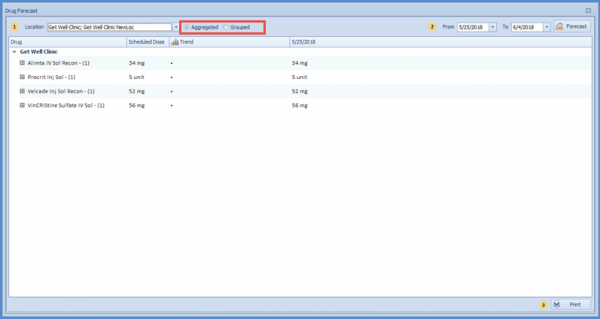 NDC, Package Size, Vials, Volume, Dose, and Description columns can be revealed by clicking on the expansion icon to each drug.
NDC, Package Size, Vials, Volume, Dose, and Description columns can be revealed by clicking on the expansion icon to each drug.
This information can be used to specify numbers of vial combinations per medication in order to minimize waste. For example if the required dosage is 340mg and the quantity is only available in 100mg and 50mg option. The user can select 3 vials of 100mg and 1 vial of 50mg which minimizes the waste to 10mg.
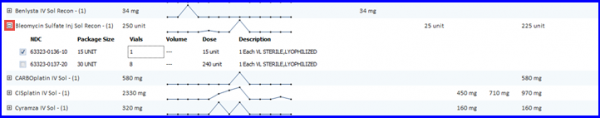
The user can view the forecasting report in a non-default date range or for certain week by clicking on the week buttons and choosing the specified dates as well. Click on the “Forecast” button at the top of the window to break down the weekly drug dosage requirement in a day wise view. This information helps determine how many vials of a particular drug are going to be consumed each day and what is the actual drug dosage requirement.
User can generate a report for this information by clicking on the print button at the bottom of the window. These reports print with weekly data that is chosen by the user.
Drug forecasting report aids minimizing the wastage of drugs. It does so by mapping the requirements of each patient with respect to a certain drug. In addition, it enables the physicians to form an efficient plan that might bring the durg wastage to a minimum.
For instance, if there are two patients using Vidaza, one has a dose of 140mg and the other has a dose of 130mg. Then a smart chemo therapist would only use 3 vials of 100mg dosage each because the waste in this case would only be 30mg. The chemo nurse would dispense 2 vials against 1 patient, and 1 vial against the other patient.