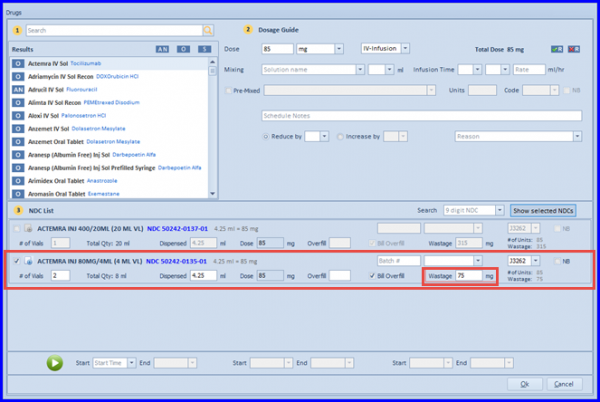How to Specify Drug Wastage Option on Practice Preferred NDCs?
Users can specify Bill Wastage Criteria for drugs on Practice Preferred NDC screen.![]()
In order to specify the bill wastage preference, user can navigate to the Settings and click on Practice Preferred NDC.
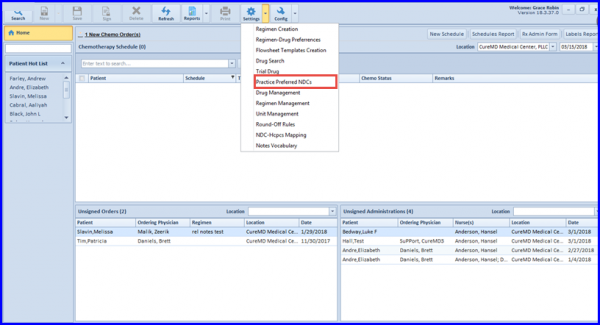
User can mark or unmark that drug from ‘Bill Wastage’ column to change the bill wastage preference for a specific drug.
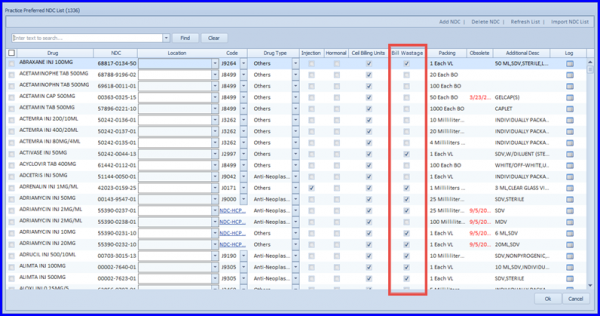
After specifying the wastage preference, user can click on ‘Ok’ a ‘Bill Wastage’ prompt will appear asking user to confirm changes made for the drug(s).
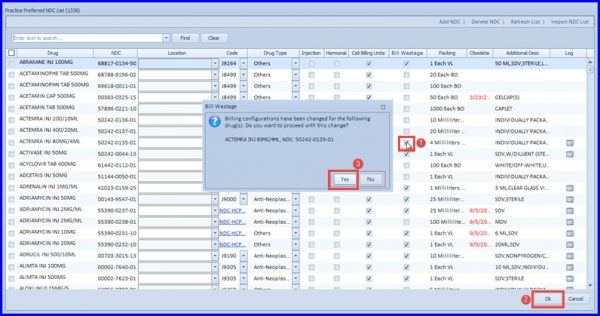
System also maintains log for drug(s) that had their bill wastage preference updated on Practice Preferred NDC List screen. To view the logs, user can click on the grey icon from the Log column. Upon clicking, users can view the date, time, name of the user along with modifications made.
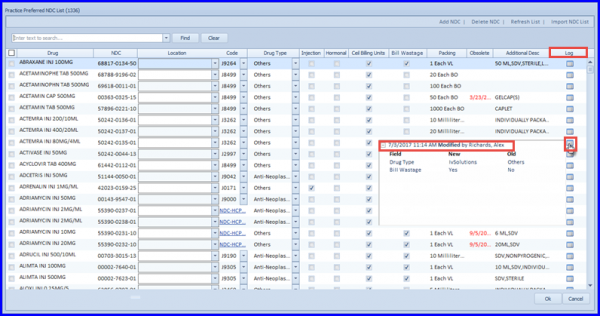
Furthermore, with this change, users can view the wastage calculated for the drug(s) that have “Bill Wastage” option checked on Practice Preferred NDC List screen in Chemo Admin as well.