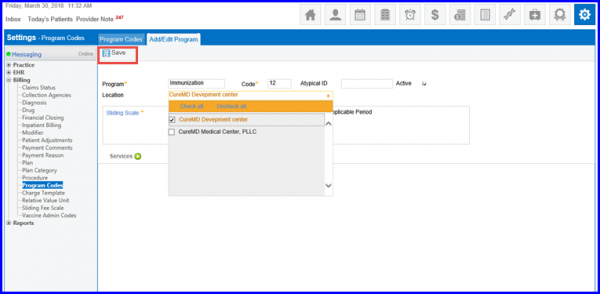How to Add Program Codes?
Users can create and search for program codes specific to location to streamline the process of billing over multiple locations.
Following the workflow mentioned, user can search for a Program Code using any of the following fields: Program, Location, Code, Atypical ID, HIS program code and Active.
The “Program Codes” screen has been updated.
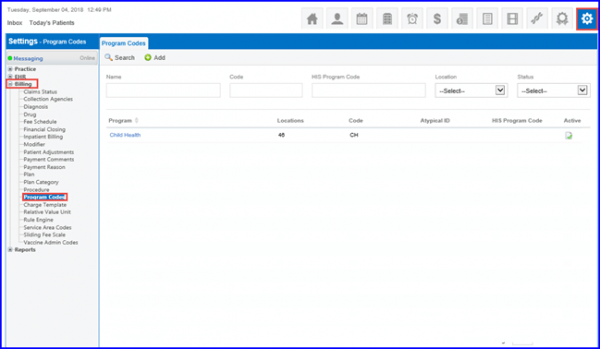
Click the ‘Add’ icon to add a new program code. Enter the ‘Program name’, specify ‘Program code’, ‘HIS program code’, ‘Atypical ID’ and select ‘Location’ from the drop-down. Click on ‘Sliding Scale’ link to specify sliding fee scale.
Furthermore, user can also associate services with the program codes. Once all the required information has been entered, hit Save button to save the changes made.