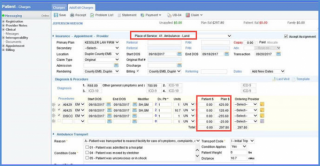How to Enter Negative Charge Amounts with Ambulance Transport POS codes?
Navigate to ‘Add/Edit Charges’ tab by clicking on the ‘Appointment’ under the charges tab.
To provide discounts to multiple patients who are availing ambulance service simultaneously, the ambulatory charge is split among them hence resulting in less charge.
In order to cater this, user can enter negative charge amounts in the ‘Patient’ and ‘Plan’ fields for charges where POS is selected either ‘Ambulance – Land’ or ‘Ambulance – Air or Water.’