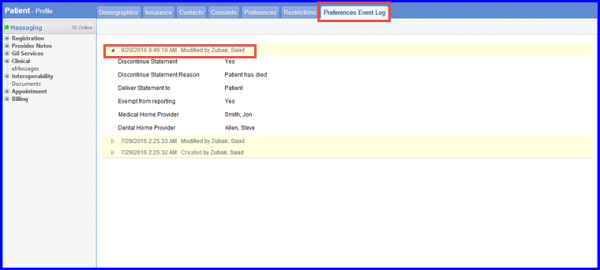How to View Patient Preferences Log?
The CureMD application maintains a complete log of the actions performed on the ‘Patient Preferences’ screen. The feature helps practice users keep track of the changes being made and take corrective actions when necessary.
All changes made to the ‘Patient Preferences’ are displayed in the ‘Preferences Event Log’.
To view it, land on the ‘Patient Preferences’ screen using the above mentioned workflow, and click ‘Log’ button.
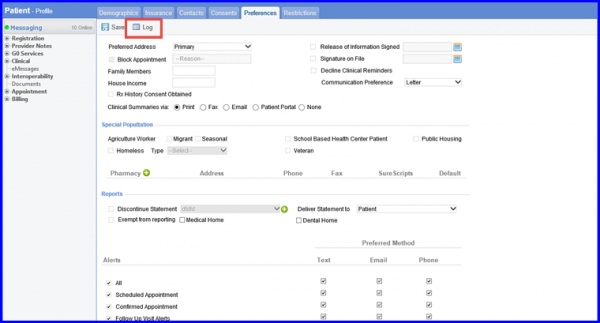
The ‘Preferences Event Log’ tab opens up.
Every time a change is made in patient preferences, a log is maintained in the following format:
- MM/DD/YY
- Hh:mm:ss
- User Name
Furthermore, by clicking the expand arrow, users can view the details of the changes made on the preferences screen.