How to Document Reason for Not Recording Blood Pressure or Height/ Weight in Vitals?
User can document reason for not recording BP and Height / Weight in vitals, for a patient visit.
There are two check boxes in “My preferences” in the ‘Settings’ module by following Settings > EHR > Vital Ranges > Add/Edit Range that allow users to document reasons for not recording blood pressure or Height/ Weight values in the patient’s vitals. If the required check boxes are enabled, the reason drop down displays whenever a user tries to save vitals without recording the patient’s blood pressure or height / weight.
The check boxes are disabled by default. On mouse hover, a tool tip displays on each checkbox.
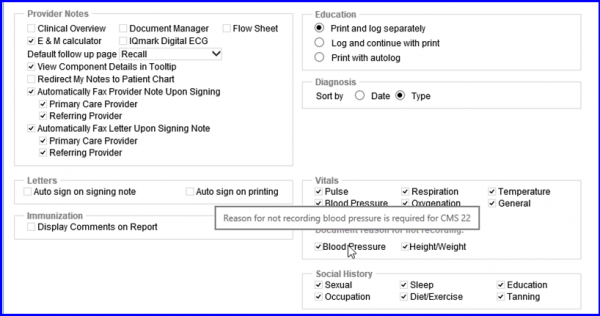
User enables the checkbox for Blood pressure and BMI in the Document Reason section and saves the changes.
When the user tries to save vitals without recording blood pressure or Height/ Weight, a light box displays on screen prompting the user to document reason for not recording vitals.
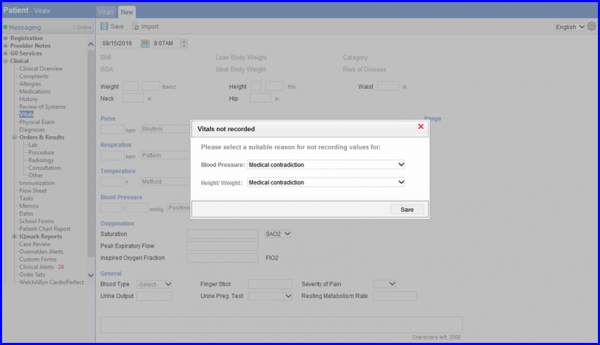
User selects value from the respective drop down and clicks on ‘Save.’
