How to Select Preferred Contact Method?
A patient can be contacted via email, letters and patient portal. To set communication preference, follow the workflow provided above to land on the ‘Preferences’ screen.
Select the preferred contact method in the ‘Communication Preference’ dropdown.
Click ‘Save’ when finished with changes.
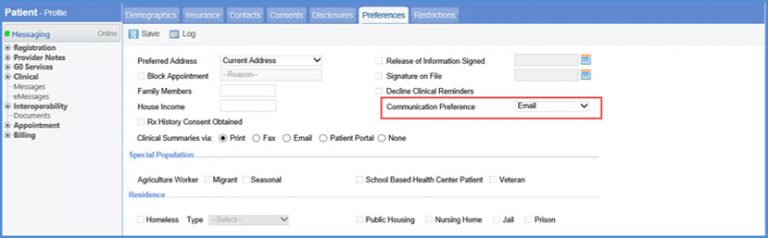
Users can also select the type of alerts to be received from the preferred communication method. In the ‘Alerts’ section, mark the boxes according to the type of alerts to be received and the type of communication preference.
Click ‘Save’ button when finished.
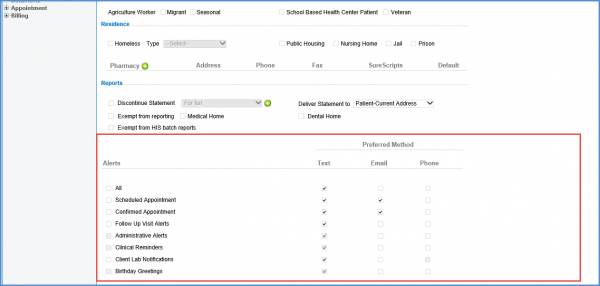
To access the medication history of a patient, users must obtain the patient’s consent. To record a patient’s consent, mark the ‘Rx History Consent Obtained’ checkbox.
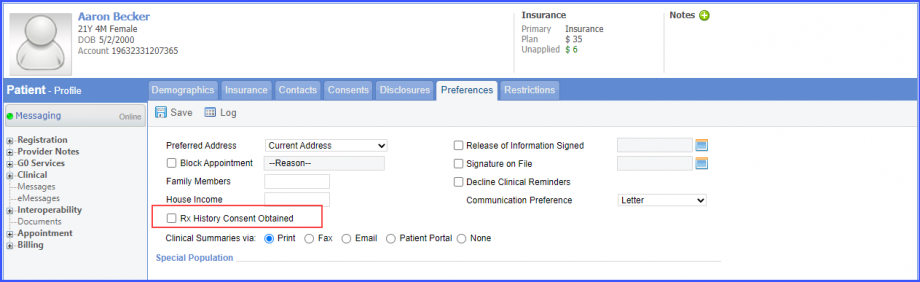
In order to see how to request a patient’s medication history, click here.
