How to Attach Documents in Referrals?
Using the workflow provided above, land on the ‘Referrals’ page.
Click the hyperlink of the required referral. The ‘Edit Incoming Referrals’ screen opens up.
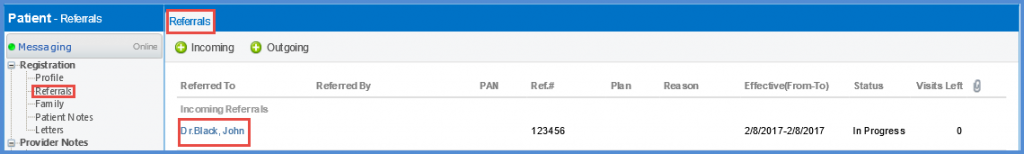
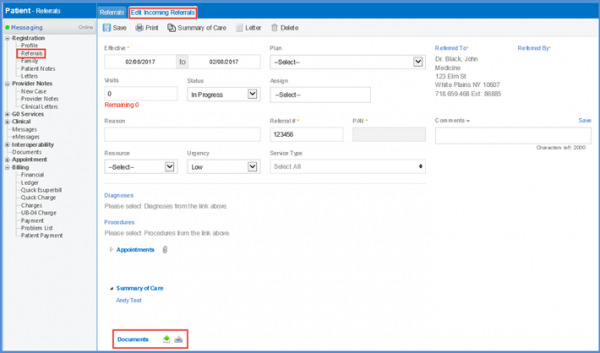
Users have options for both scanning or uploading a document. The documents can also be assigned to practice users from scanning or attachment pop-ups.

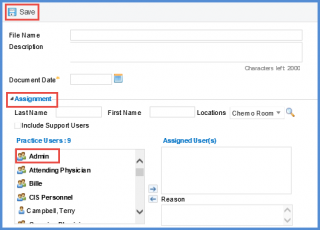
Click ‘Save’ button when necessary changes have been made.
