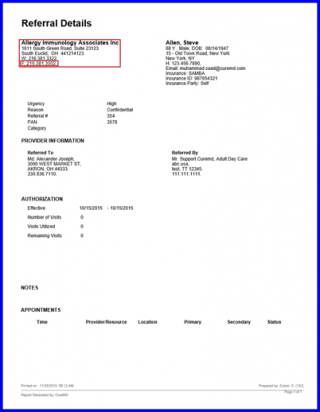How to Print Referrals?
The ‘Referral Details Report’ gives the detailed information of the ‘Referred To’ and ‘Referred By’ providers, their ‘Address, Authorization’ and ‘Appointments’, so that the providers can verify the given information about the incoming referrals.
In the ‘Provider Information’ section, ‘NPI’ and ‘Fax Number’ of ‘Referred To’ and ‘Referred By’ providers are also printed for more accuracy and ease of access to information. Click on the Print button at the top of the screen. Report gets generated.
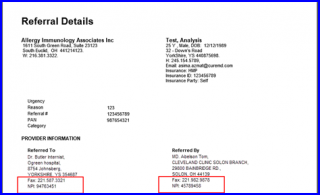
‘Fax Number’ of the Practice is displayed in the outgoing ‘Referral Details report’, so that the referred clinic can send the documentation back by fax. In order to generate the report click on the ‘Print‘ button at the top of the screen.