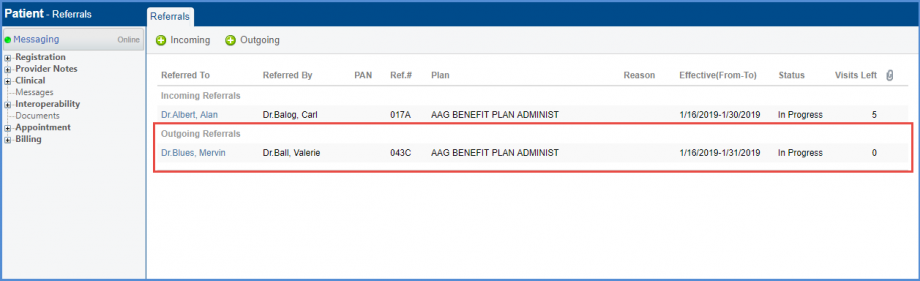What are Outgoing Referrals?
An ‘Outgoing Referral’ is created when a patient is referred to another provider or specialist, both within and outside of the practice. To record an outgoing referral, follow the workflow provided above to land on the ‘Referrals’ screen and click ‘+Outgoing’ button.
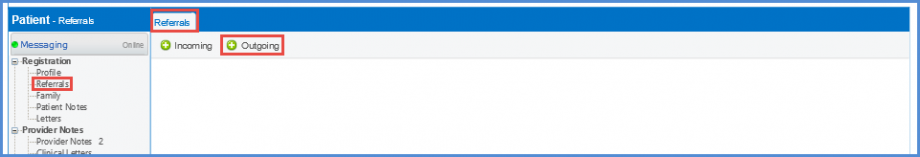
To add ‘Referred To’ and ‘Referred By’ providers, click on their respective buttons. A ‘Providers’ screen pops up. Clicking a provider adds it to the ‘Referred To’ or ‘Referred By’ field (whichever is applicable) in the ‘Referrals’ screen.
Users can also search a provider using the ‘First Name’, ‘Last Name’, ‘Affiliation’ and ‘Specialty’ search fields and click on it to add. A similar procedure can be followed to add ‘Diagnoses’ and ‘Procedures’.
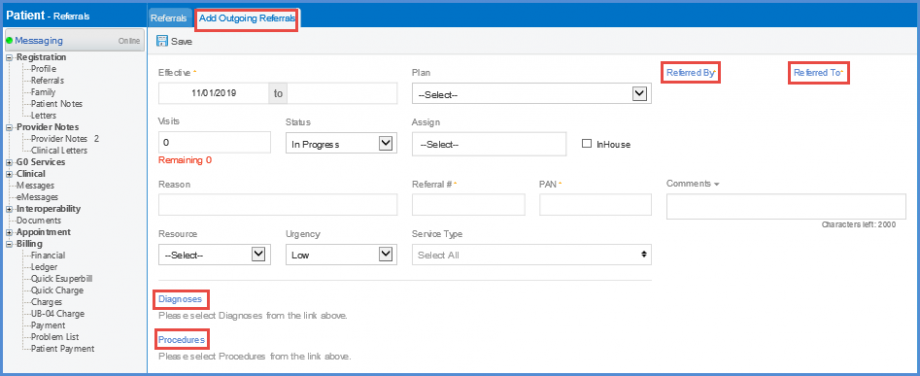
To add ‘Referred To’ and ‘Referred By’ providers, click on their hyperlinks and select a provider from the ‘Providers’ screen that opens. Similarly, click on the ‘Diagnoses’ and ‘Procedures’ hyperlinks to add them.
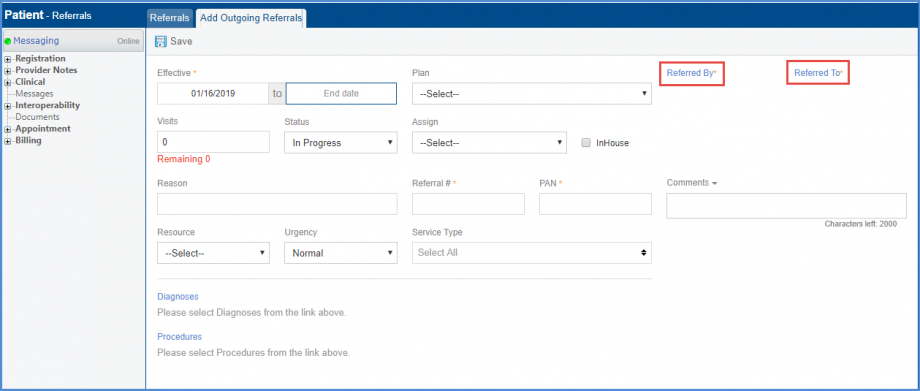
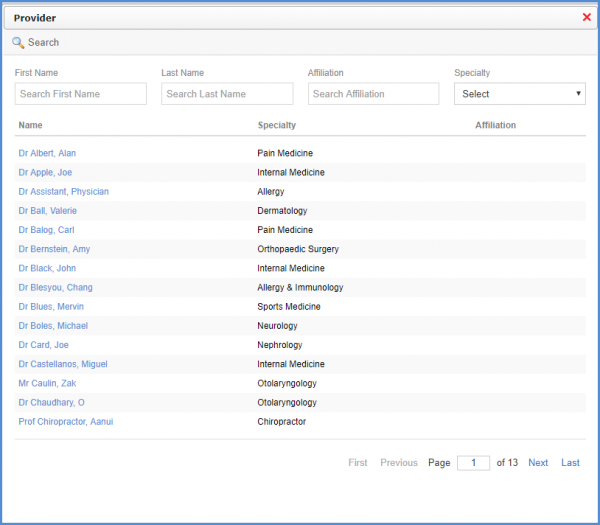
If the referral is within the practice, mark the ‘InHouse’ check-box. Once all information has been added, click ‘Save’.
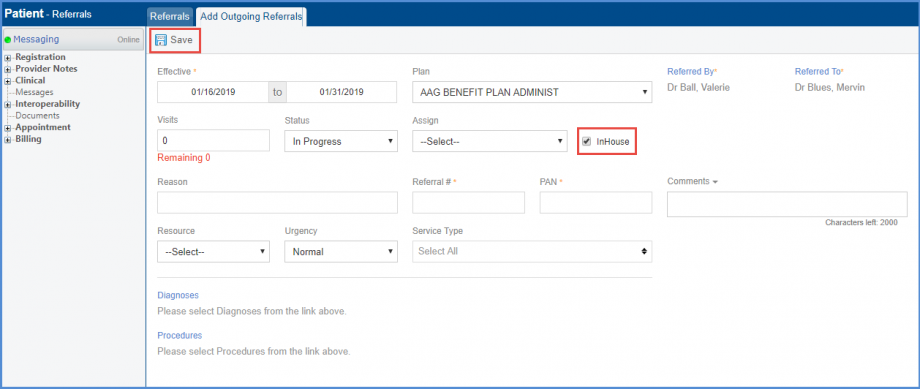
The recorded incoming referral then shows up on the ‘Referrals’ screen.