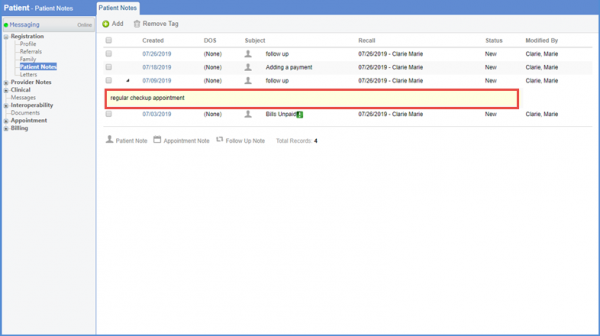How to Review Appointment Notes?
Navigate to ‘Patient Notes’ under the ‘Registration‘ component.
On the ‘Patient Notes’ tab, the user can view the history of all the appointment notes.
To keep a better track progression of a particular appointment, users can view the ‘DOS’ while reviewing all the notes associated with the patient.
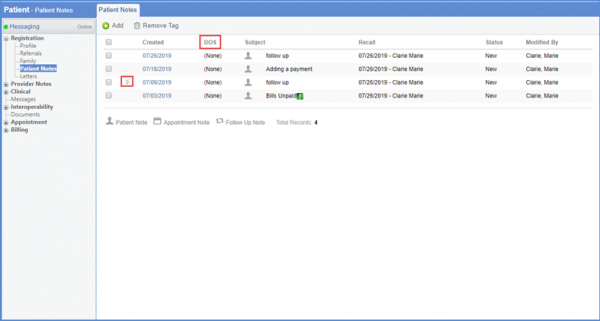
By clicking on the arrow icon, the users can expand the patient appointment note and read the text provided that the Patient Note exists in the first place.