What are Letters?
A user can Print, Fax or Email Letters through the application for Notifications, Advisory or as an Information to a patient.
To create a letter, open the ‘Letters’ tab by using the above mentioned workflow. Click ‘+Add Letter’ button to open the ‘Letter Templates’ dialog box. Select the relevant letter template form the dropdown list and click ‘Create Letter’.
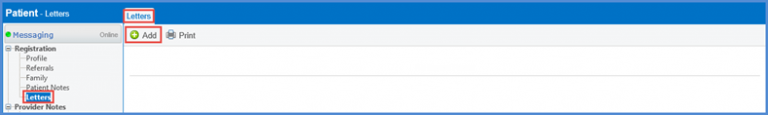
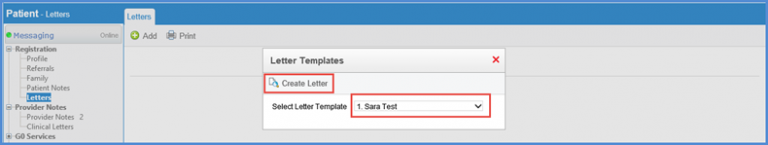
Users can also edit templates to make the necessary changes. When finished, click ‘Sign’ button to finalize a letter.
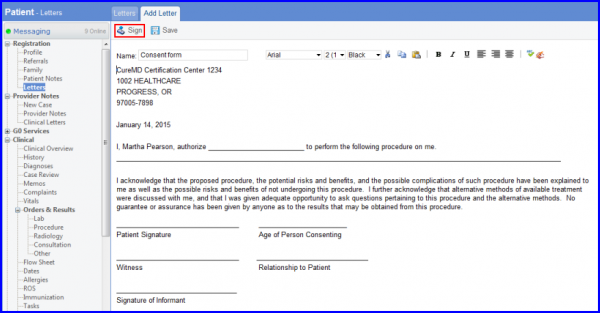
The user can also edit this template to make changes as per the requirement. Once the editing is complete, click on Sign to finalize the letter.
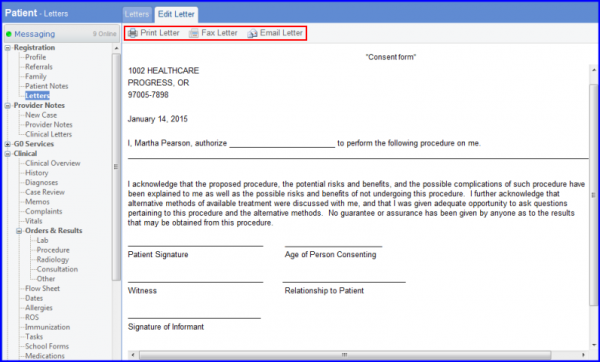
Users can also add following flags to letter templates:
- Patient Race
- Patient Religion
- Patient Ethnicity
- Patient Preferred Language
For setting up the configurations, contact the CureMD Support Portal.
