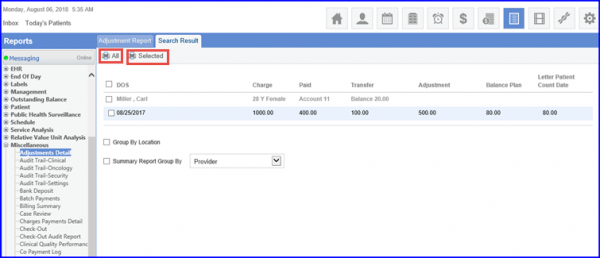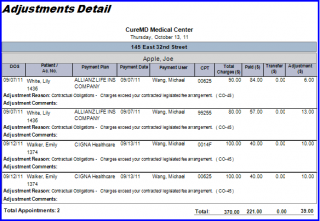What is an Adjustments Detail Report?
This report displays information for those patients and appointments which some sort of adjustment has been made. This report allows a user to view appointment and payment details, as well as the reason for the adjustment.
From the “Miscellaneous” tab select ‘Adjustments Detail’. Enter in the relevant identifying information about the appointment such as Location and Provider by using the corresponding drop-down menus. User can also use the Date box to search for an appointment within a specific Date-of-Service or Transaction date range.
User can also choose how they would like to view their summarized results (by Plan, Provider, CPT code, or Adjustment code) by using the drop-down menu next to Summary Report Group By.
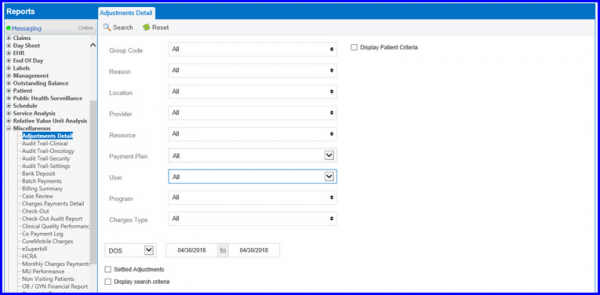
Click on ‘Search’. To include all appointments on the report click the ‘Print All’ icon; to include only specific appointments on the report, select the box next to the desired appointment(s) and click the ‘Print Selected’ icon.