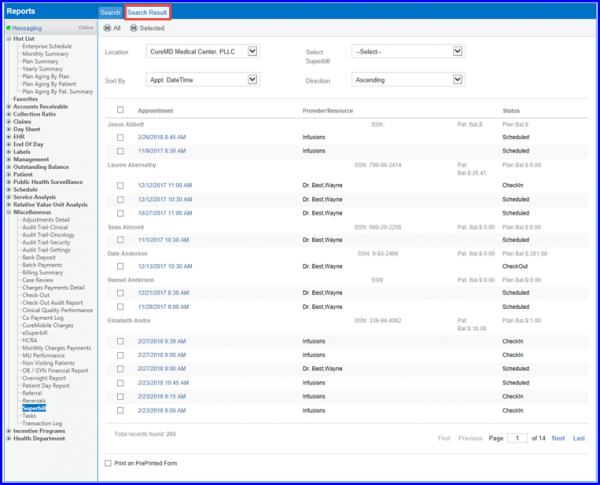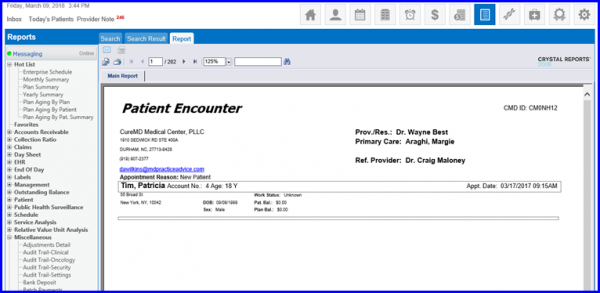What Is a Superbill Report?
This report is used to print Encounter Forms. The actual content of the Super Bill should be setup by the users practice administrator before they go live with CureMD. The Super Bill report allows users to print the Patient information on a pre-set form where the ICDs and CPTs are already selected based upon the provider’s specialty.
From the “Miscellaneous” tab select ‘Superbill’. Enter in the relevant personal identifying information about the patient. User can also use the From/To box to search for appointments/bills within a specific Date Range.
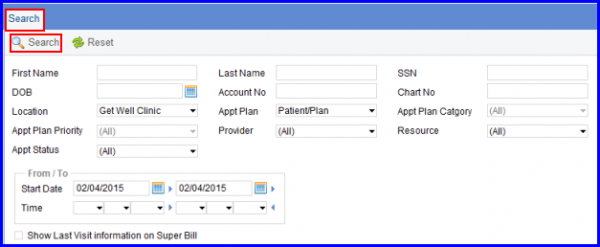
Click ‘Search’. To include all patients/appointments on the report click the ‘Print All’ icon. To include only specific appointments/patients on the report, select the box next to the desired appointment/patient and click the ‘Print Selected’ icon.