How to Enable Extended Text Area in Provider Notes?
The CureMD application allows users to extend their text areas for the ‘Findings’ and ‘Sub Findings’ section in ‘Custom Forms’.
Follow the above mentioned workflow to open the desired custom form template.
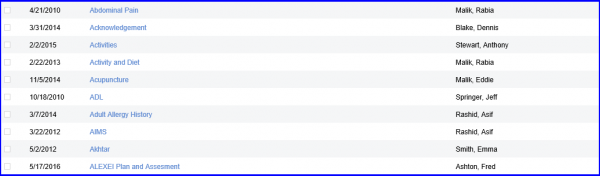
On the Edit Custom Form screen, under the Findings and Sub-Findings section, the user clicks on the Add button.
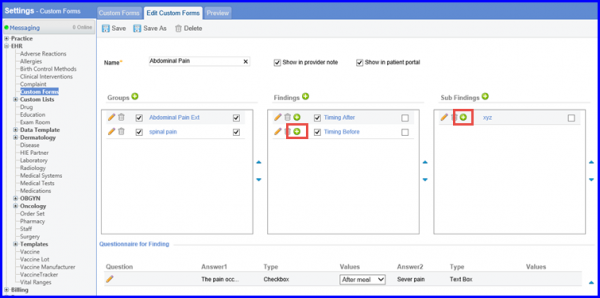
A pop up appears. In the Type drop down, the user selects Text Area option.
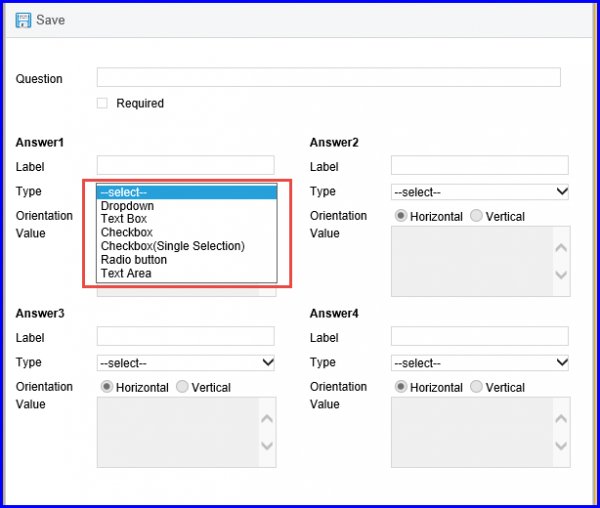
This enables the size option for the text area i.e. Normal and Extended.
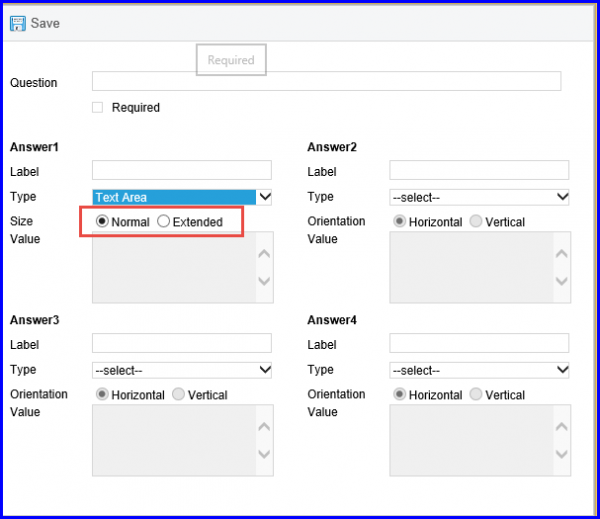
Select the desired text area. The user is able to preview the text areas in the Preview section.
