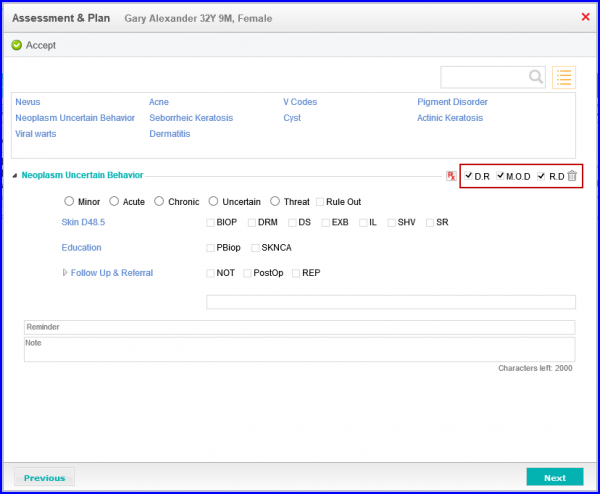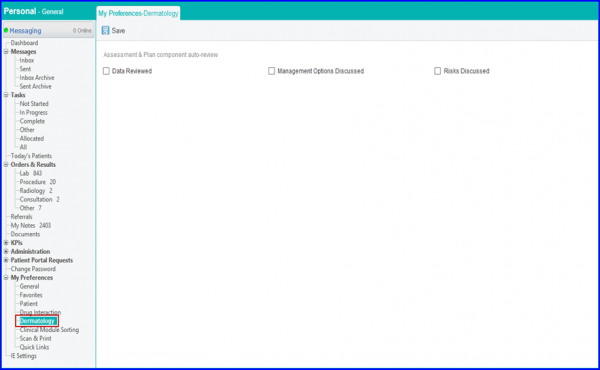Recent Posts

Inclusion of the failed prescriptions of controlled subst...
Posted On: Jun 03, 2025

Role-Based Permission to Update Procedure Effective Tenure
Posted On: May 29, 2025

Appointment Tile Coloring Based on Visit Reason in Schedu...
Posted On: May 29, 2025

Automatic Timestamp on Editing Vitals in Provider Note
Posted On: May 29, 2025

Custom Colors and Preferences for Visit Reason-Based Colo...
Posted On: May 29, 2025

Void and Refund Transaction Filter in Patient Payment Report
Posted On: May 29, 2025
Contact us
- (866) 643 8367
- (212) 509 6206
- sales@curemd.com
- (718) 684 9298
- (212) 509 6206
- support@curemd.com