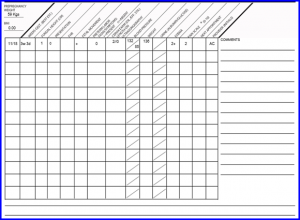What is the Prenatal Exam in Plan C?
A patient’s first prenatal visit is scheduled sometime after the eighth week of pregnancy. It consists of all the progressive changes recorded in every visit of the patient, during pregnancy.
With the progress in pregnancy, prenatal visits will vary greatly. The first thirteen visits are documented on page number 3 of the ACOG report.
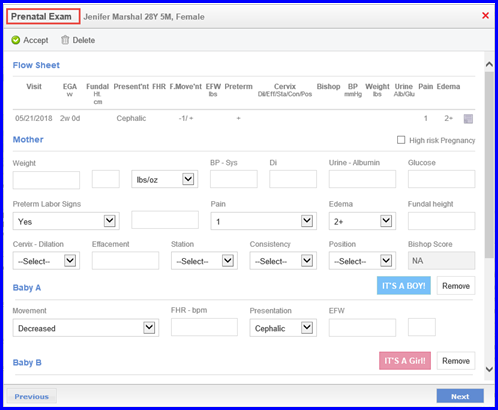
An option to keep the gender of the baby un-revealed also appears, when the user clicks on the ‘Gender’ button on this screen.
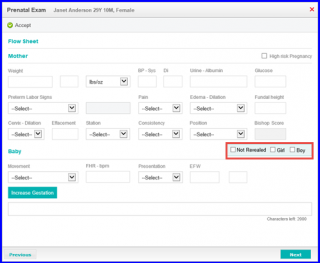
User can also add following options in cervical dilation in prenatal exam:
- Cervical position description.
- Cervical consistency description.
- Bishop’s score.
- EFW – Estimated Fetal Weight
The weight unit for EFW can be selected from a drop-down list, it is linked to Mother’s weight.
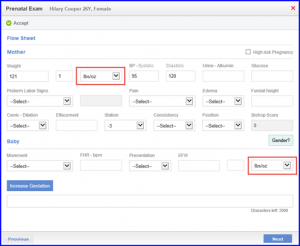
Moreover, Bishop score components (Cervix dilation, Effacement, Station, Consistency, or Position) in Prenatal Exam can be added to populate the Provider Note SOAP text.
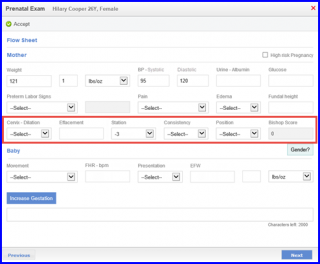

Bishop Score component with data in Provider Note SOAP Text
User can view all these changes in Flow sheets as well to get a statistical view.
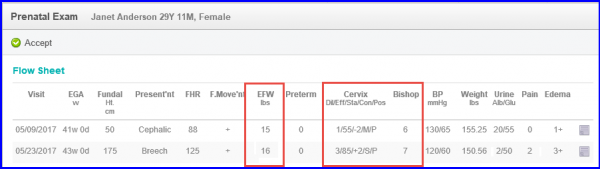
User can also access flow sheets by navigating to ‘Clinical’ then “Profile and Dashboard” tab. All the options added on the pre-natal exam are added on Dashboard screen as well.
In addition, the system allows the comments entered in the Prenatal Exam Window to be displayed on the OBGyn Dashboard. ![]()
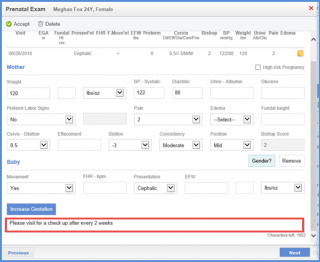
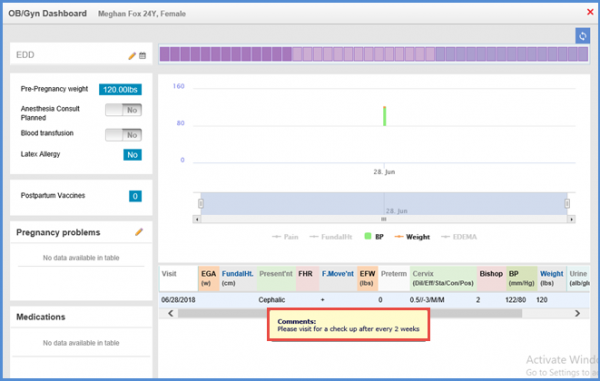
To ensure that all prenatal exams are documented in ACOG report, these visits are displayed on page number 9 and 10.