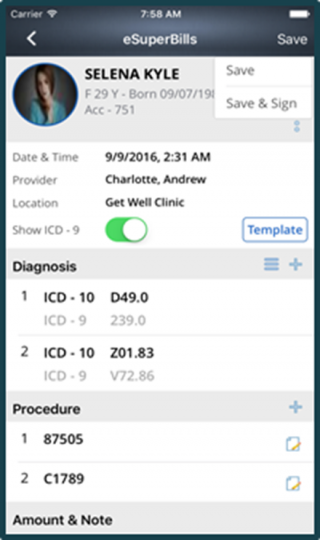How to save & sign eSuperbill?
Once you have entered the desired details in the eSuperbill you can Save or Sign it. For this:
- Go to the selected eSuperbill screen.
- Tap on the Save button located on the top right corner.
- It displays a dropdown with the following option:
1.Save
2.Save and Sign - Tap on the desired option.
- The eSuperbill is saved.