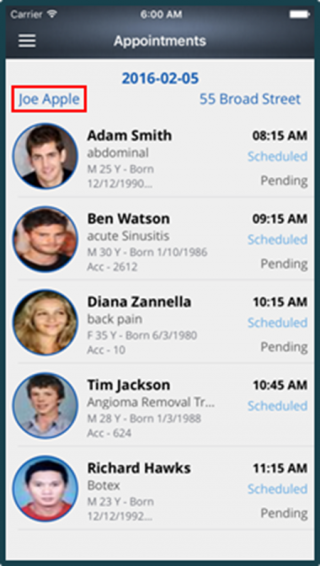How to view Appointments for a Specific Provider/Resource?
You can filter the appointments on the basis of any specific Provider or Resource.
- Tap on the Provider Name appearing at the top left corner of the home screen.
- This will take you to the Provider/Resource Selector screen.
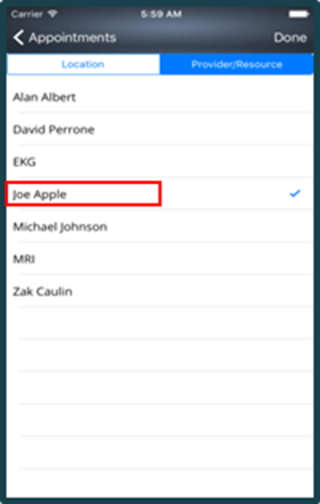
- A list of the providers’ names will appear, under the Provider/Resource tab.
selecting any, tap on it. - A tick mark will start appearing in front of the selected provider.
- After making the desired selections, tap on Done button on the top right of the screen.
- Now click on the Appointments arrow from the left corner on the top.
- You will notice that, the appointments for only the selected provider are appearing.