What are Complaints?
This component is used for documenting a patient’s complaints.
To document a complaint, search for the complaint by typing in a keyword. All complaints matching the keyword is displayed on the screen from where a complaint can be selected.
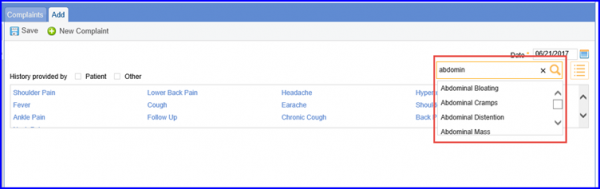
Once a complaint is selected, further details can be provided by answering the questions associated with the complaint. To mark this as the Chief Complaint, check the “CC” box.

To add additional complaints, repeat the above outlined procedure.
Once all complaints have been documented, click Save. The application intelligently generates text based on user’s selections, which are stored in the patient’s chart.
