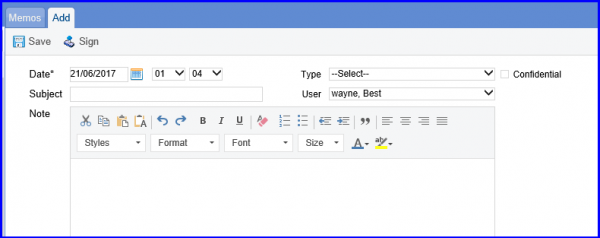How to Add a Memo?
This component is used to add any notes related to a patient.
Follow the above mentioned workflow to reach the ‘Memos’ screen. Click on the ‘+Memo’ button to open the ‘Add’ tab.
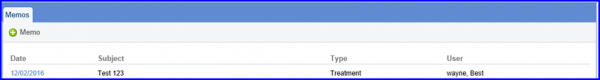
Notes are added in the form of a memo on a patient’s chart.
Enter the required details and click ‘Save’ when done.