Practice Performance Report
This report allows you to track your performance in regards to the Meaningful Use. The report displays all the 15 core and 10 menu-set measures.
The Practice Performance Report has also been updated in compliance with the MU final Rule, 2015.
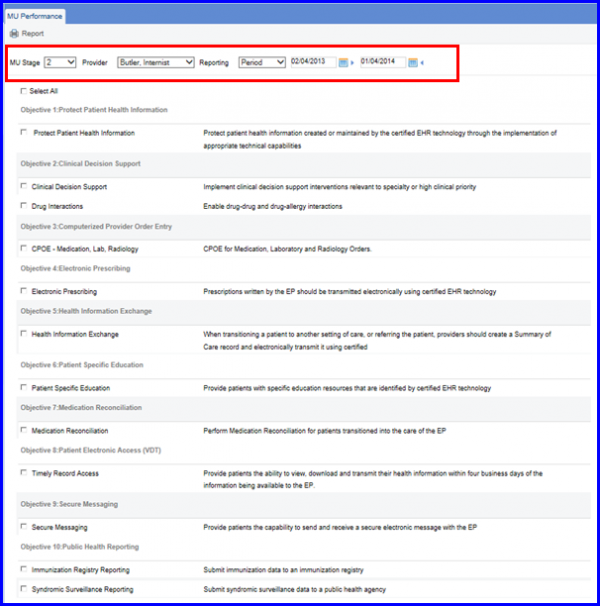
- Select the desired provider and the date range for which you wish to generate the Practice performance report.
- Select the measure for which the performance needs to be tracked. And click Report.
- The report will run and generate the results for the selected MU measure. It explains the measure description along with the numerator and denominator criteria.
- The report displays a total percentage value against each measure indicating the extent to which the practice Is fulfilling that measure.
- A target threshold % value set by CMS that the practice needs to be achieved in order to satisfy a measure.
- Numerator includes the number of patients for which the measure was performed in the selected date range.
- Denominator reflects the total number of patients that qualify for the measure in the selected date range.
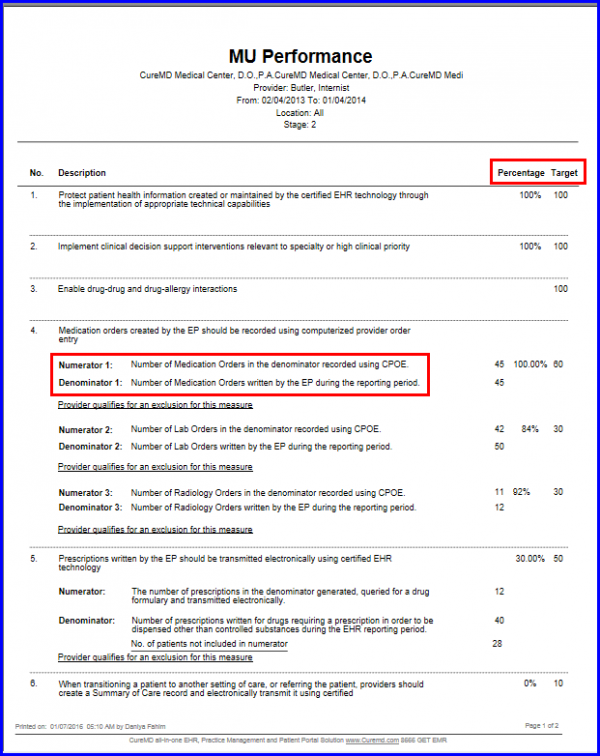
- If the practice is not performing for a particular measure, the user can select an option “No. of patients not included in the numerator”. This option displays the number of patients which qualified but the measure was not performed for them.
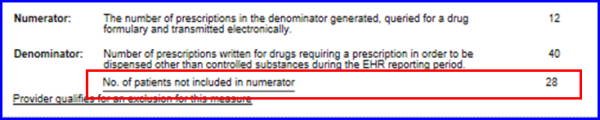
- Once the user clicks on the above highlighted link, the report will generate a list of all the patients that were not included or skipped during the performance of a particular measure.
- The listed patients have their full names, age, gender and account numbers. The user can revisit these patients by searching them and can perform the measure to satisfy the meaningful use requirement.
