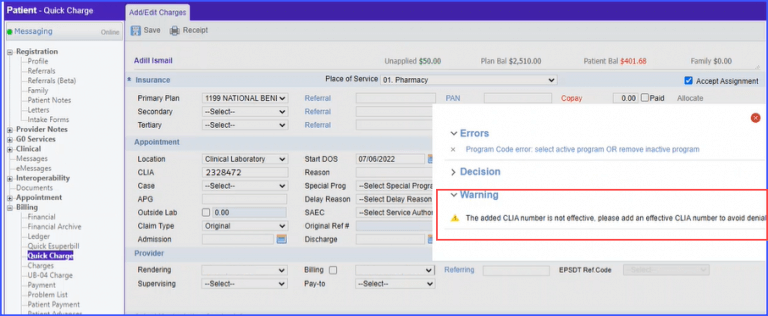How to Retain More than One CLIA on Charge?
To retain more than one CLIAs on charge.
The Location Based CLIA is displayed under the Appointment section. If another CLIA exists, it is retained under the Diagnosis and Procedures section.
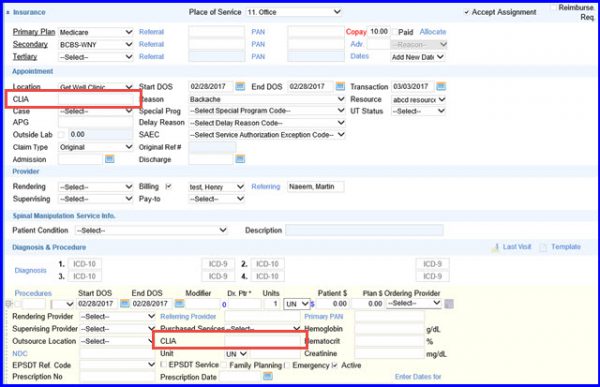
Effective date for CLIA number can be added in the Location settings.![]()
Users can timely apply for recertification of CLIA number to avoid denials.
When a location is selected for a ‘Practice’, the user has the ability to add effective ‘From’ and ‘To’ date for CLIA number.
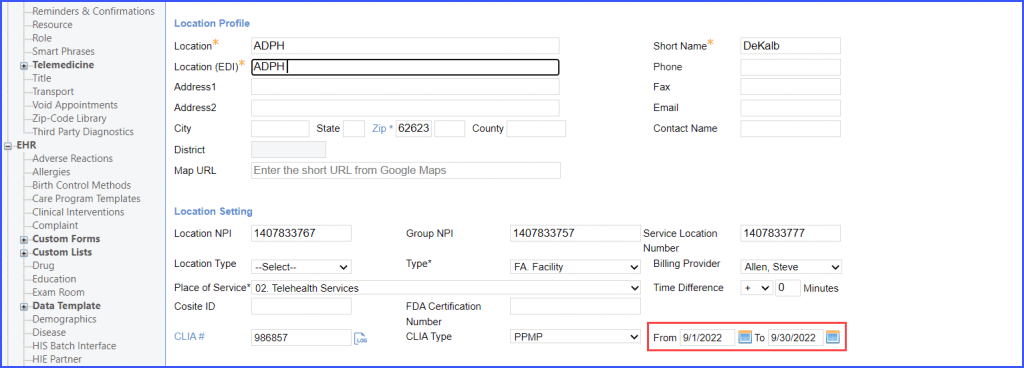
The users can select the ‘CLIA Type’ from the dropdown menu from the followings:
- Waiver
- PPMP
- Registration
- Compliance
- Accreditation
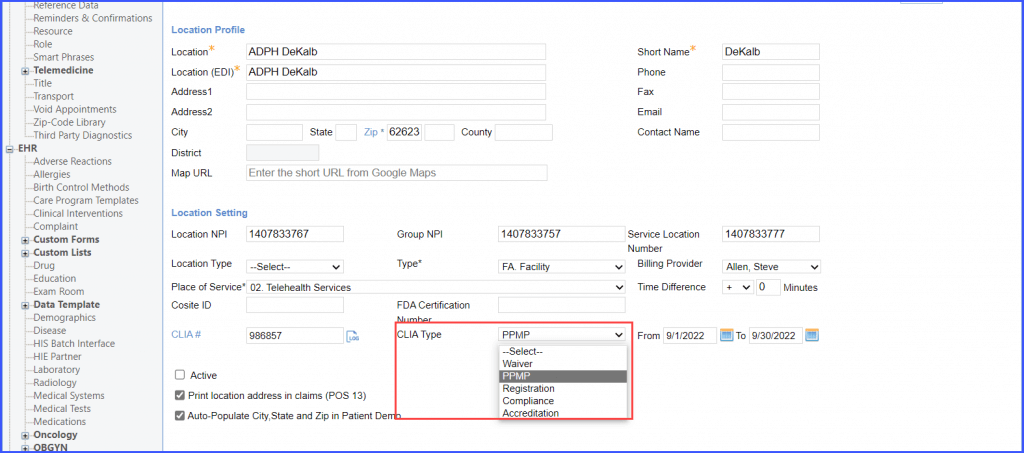
Moreover, users can check logs of the changes made in the CLIA number by clicking on the hyperlinked ‘Log’ icon.
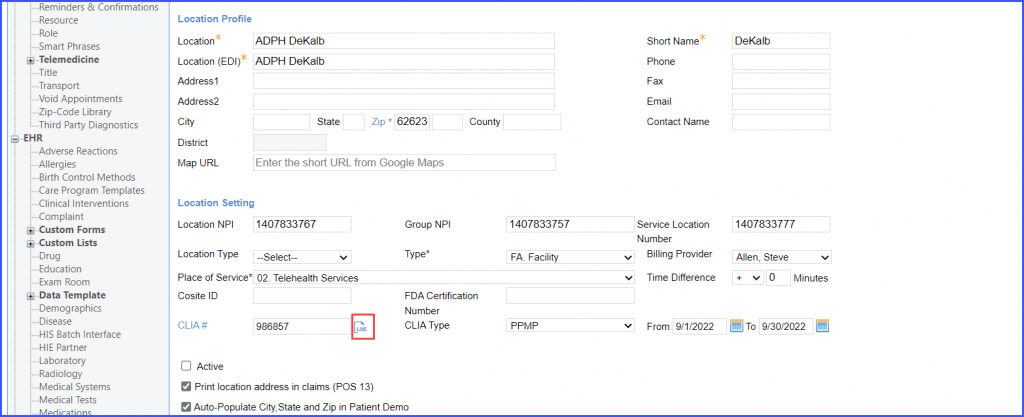
Clicking on the hyperlink opens up a new window which has following details:
- CLIA
- CLIA Type
- Start Date
- End Date
- Action
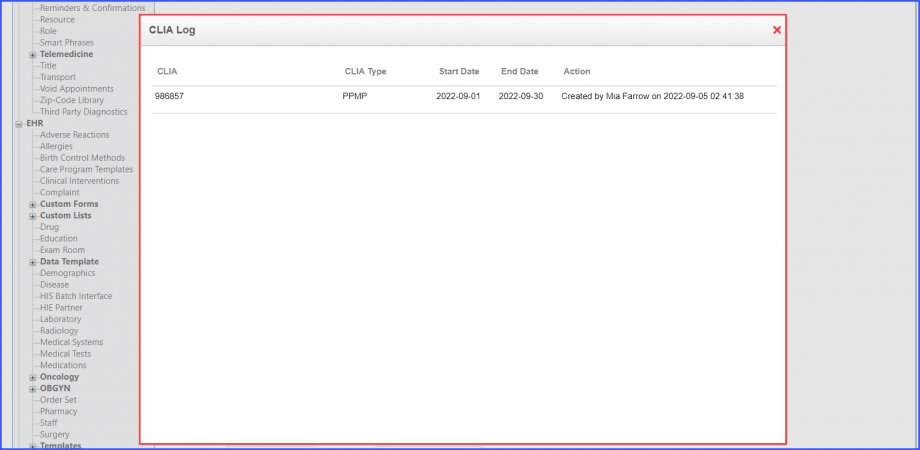
The users can validate the CLIA number on basis of effective date.![]()
The effective dates remind the timely recertification of CLIA number.
If the selected CLIA number is invalid or does not have any effective date, the system displays an error while saving the quick charge against patient stating:
‘ The added CLIA number is not effective. Please add an effective CLIA number to avoid denial.’