How to View Deposit Date for all Payment Types?
On the Patient Payment screen, users can search by ‘Deposit Date’ for every payment method type selected in the Methods field drop-down.
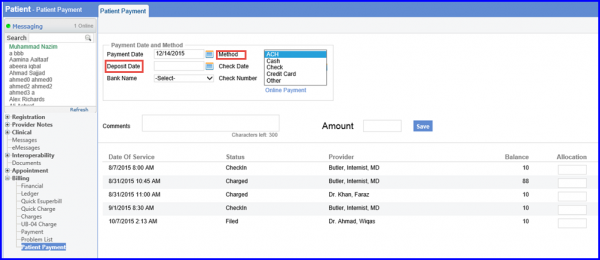
For each method, required search fields are different and they appear after selecting a method.
When ACH is selected as the payment method on the Patient Payments screen, the Deposit Date field is displayed like this:
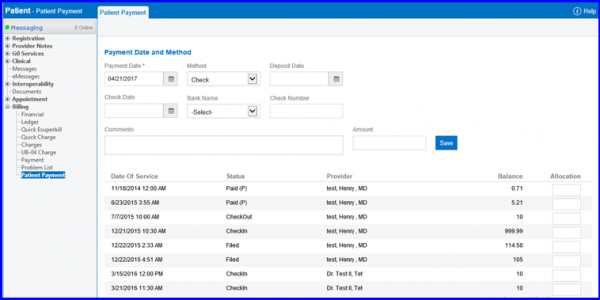
This field is also present for other payment methods such as cash, credit card, and check, initially being empty by default.
When viewing patient payments, users can access a checkbox labeled ‘Exclude appointments with pending plan payments’ when clicking on the patient balance amount. ![]()
Selecting this checkbox filters out any patient ‘expected’ balance that includes plan balances, presenting users with only those appointments that have true open patient balances post-plan payment processing. This functionality aims to simplify the payment collection process by providing a clearer picture of what the patient actually owes.

When this checkbox is selected, the system recalculates the patient balance to exclude any amounts covered by the patient’s plan. It then displays appointments with remaining balances that are the patient’s responsibility. This recalculated balance reflects real-time updates to ensure accuracy, such as after new claims processing that may affect the patient’s plan balance.
