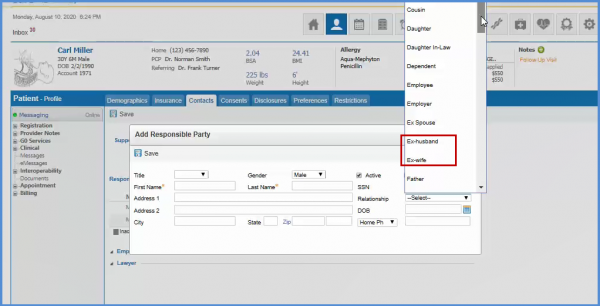What is a Responsible Party?
By following the above mentioned workflow, user lands on the ‘Contacts’ tab.
Responsible party is the primary point of contact for the patient. It can either be the patient themselves or anyone who claims responsibility for the patient. If the responsible party is the same as on the insurance information then that individual can also be referred to as the insured party. The Responsible Party can be selected or changed by defining the relationship with the patient from the ‘Relationship’ drop down.
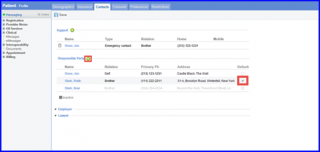
Click the ‘+’ icon against Responsible Party, a pop up ‘Add Responsible Party’ is displayed on the screen.
Fill in the required information and click ‘Save’. All the saved records appear in table listing under the ‘Responsible Party’ heading.

On this popup screen, the ‘Relationship’ dropdown has the list of all the relationships user can add as the responsible party contact.
Here, user can select foster relationships from the relationship dropdown.
This helps the user to add foster family members as responsible party contacts.
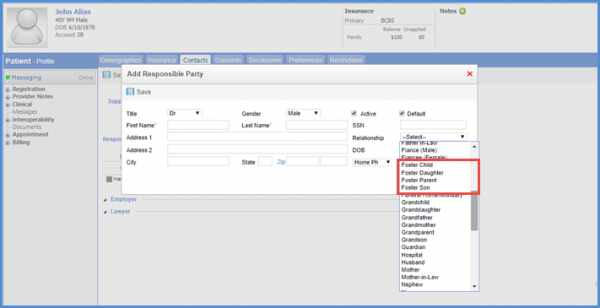
User can also edit the responsible party by clicking the name of that specific party, make the required changes and then click ‘Save’ to view the changes made.

If the Responsible Party resides in the same household, select ‘Self’ to populate the address fields and then select the appropriate relationship from the drop down menu. The text box background changes to white and is editable.
User can add a hyphen while adding the first and the last name.
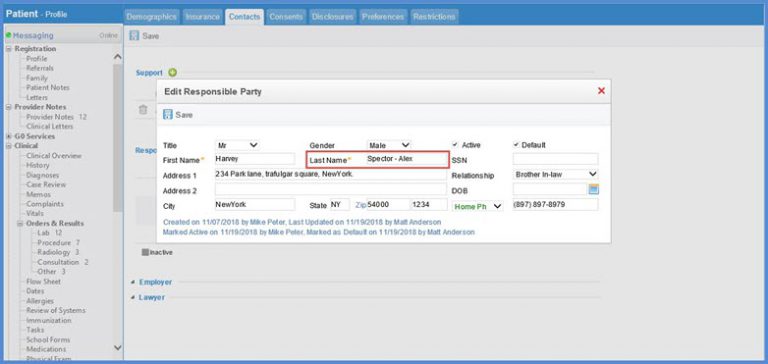
The responsible party names are displayed with hyphens.
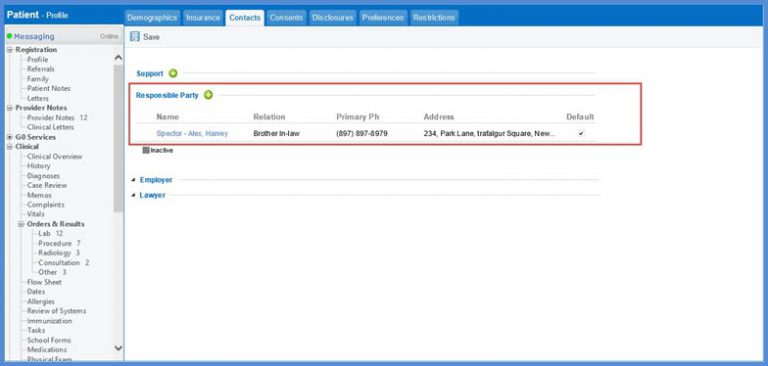
Similar functionality has been implemented for users while adding ‘Responsible Party’ from patient portal demographics.
Once the patient portal details are accepted from the ‘Personal’ module, patient information is populated on the ‘Patient’ module.
User can select the options ‘Ex-wife’ and ‘Ex-husband’ from the relationship drop down in the Add Responsible Party popup. ![]()