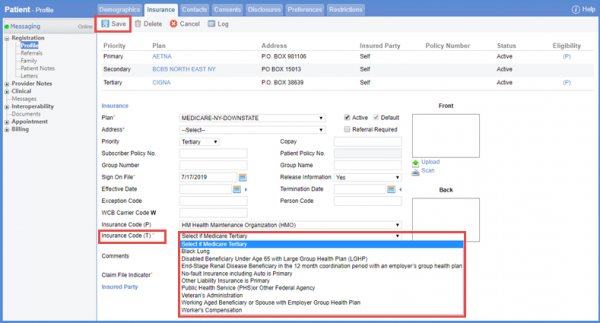How to Set Medicare as Secondary or Tertiary Insurance?
Medicare requires Insurance Type code in claim files when set as a secondary or tertiary payer for the patient. Insurance type code indicates the reason due to which the insured party has Medicare as a secondary or tertiary payer.
Following the workflow user navigates to the “Insurance” screen
To add an insurance click on ‘Add’ button.
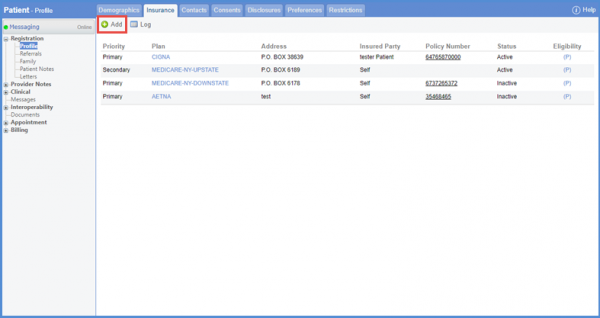
Select the insurance plan from the ‘Plan’ dropdown. Select the priority for the plan from the ‘Priority’ dropdown. In case Medicare is selected, set the priority as ‘Secondary or Tertiary’.
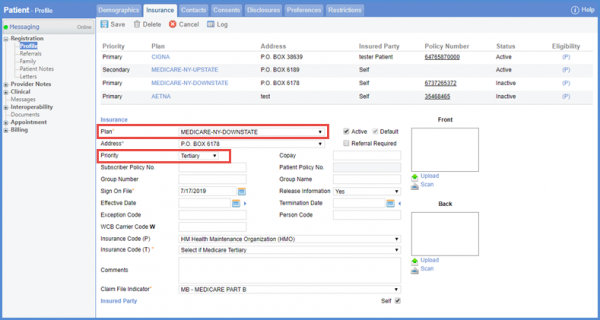
If the user has the Medicare as the tertiary option, the ‘Insurance Code (T) dropdown can be seen on the screen. Select the appropriate reason from the ‘Insurance Code (T)’ dropdown. ![]()
Once done, click the ‘Save’ button.