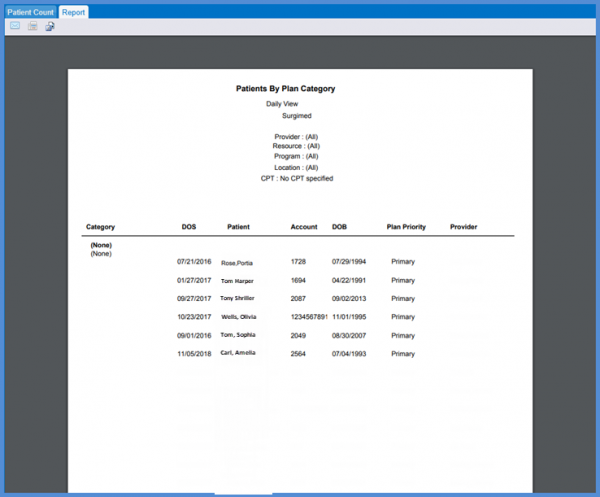What is the Patient Count Report?
In Patient Count report, the user can see total distinct count of patients for Plan Category without the need of going through the entire report. Under ‘Health Department’ bucket, navigate to Patient Count screen which has been updated. ![]()
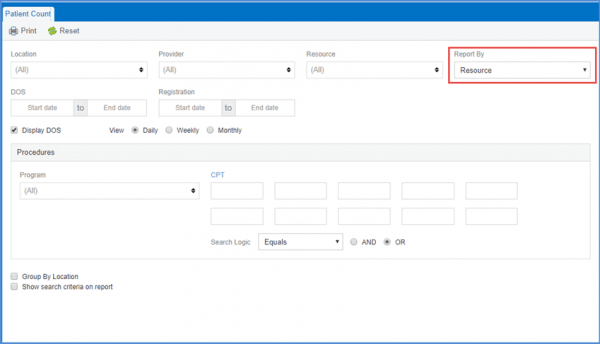
User can select ‘Plan Category’ from the ‘Report By Drop-down’ and check mark ‘Display Patient Details’.
To generate the report, click on the ‘Print’ icon located on top of the screen.
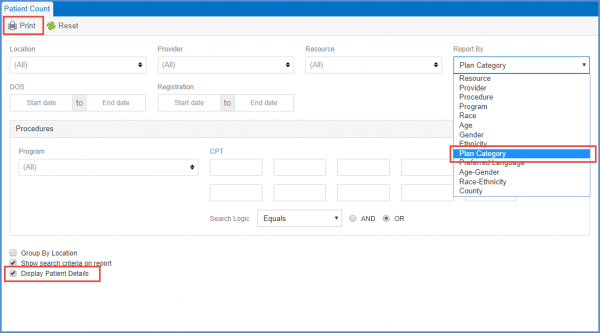
The Patients By Plan Category report is generated.