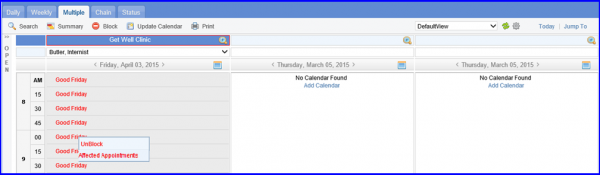How to View Affected Appointments ?
All Appointments affected by a Calendar Block appear in the “Affected Appointments” page.
Follow the workflow to reach the Scheduler page.
From Block, click ‘Block Calendar’ button to reach “Calendar Block List” page.
Here, user can view all the appointments in the schedule that are affected by a block. User can reschedule or cancel Affected Appointments.
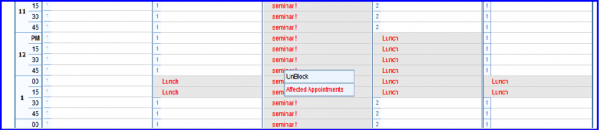
User can also move the appointments and check that all patients are informed of the provider/resource change in schedule.