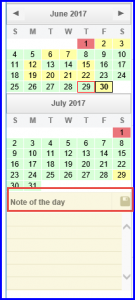How to Add Note of the Day ?
Users can add comments, etc. on the ‘Note of the Day’. ‘Note of the Day’ is specific to the Appointment Date selected from the calendar. This can be used to record a quick note for future reference.
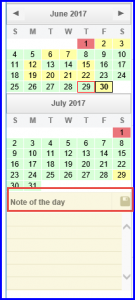
Users can add comments, etc. on the ‘Note of the Day’. ‘Note of the Day’ is specific to the Appointment Date selected from the calendar. This can be used to record a quick note for future reference.