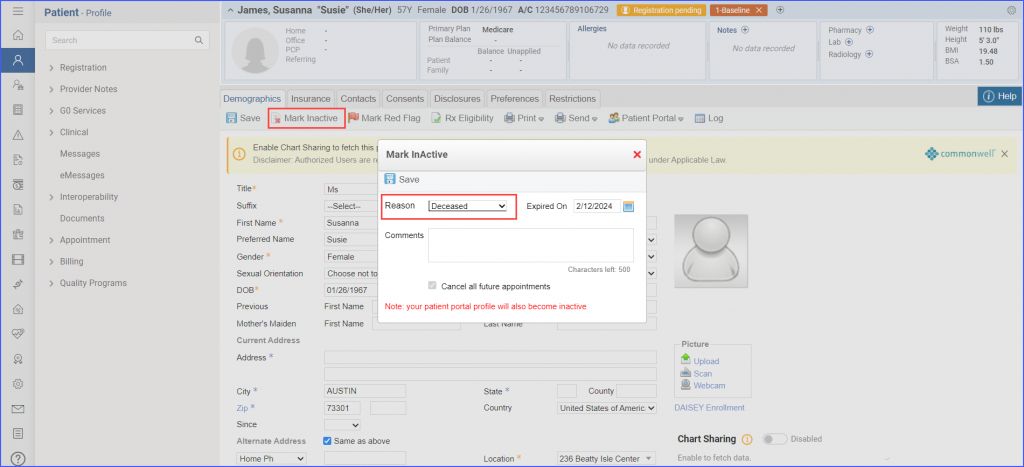CMS349v6 – HIV Screening
| HIV Screening | CMS349v6 | Percentage of patients aged 15-65 at the start of the measurement period who were between 15-65 years old when tested for Human immunodeficiency virus (HIV) |
|---|---|---|
| – DENOMINATOR:
Patients 15 to 65 years of age at the start of the measurement period AND who had at least one outpatient visit during the measurement period. A qualifying outpatient visit in this case can include any of the following:
– NUMERATOR Patients with documentation of an HIV test performed on or after their 15th birthday and before their 66th birthday. – DENOMINATOR EXCLUSION: Patients diagnosed with HIV prior to the start of the measurement period. – DENOMINATOR EXCEPTION: Patients who die on or before the end of the measurement period. |
||
| – APPLICATION WORKFLOW
For Denominator: To record an encounter, navigate to Patient > Provider Note > Create Superbill. Under the ‘Procedure-CPTs’, enter the relevant encounter code. 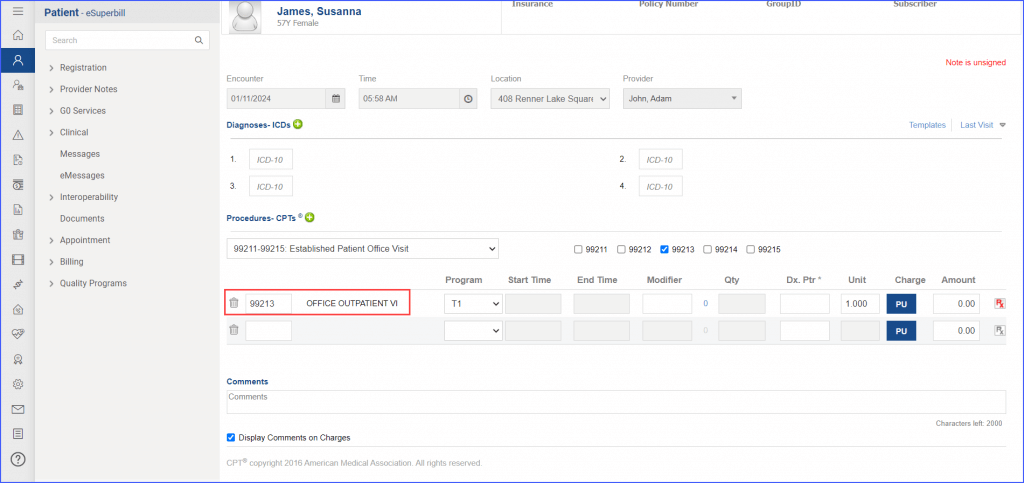 For Numerator: To order an HIV lab test, use the workflow Patient > Provider Note > Orders > Lab. Click ‘Add’ and select a laboratory. Then, search for the relevant laboratory test. Fill out any details needed and once done, click ‘Save’. 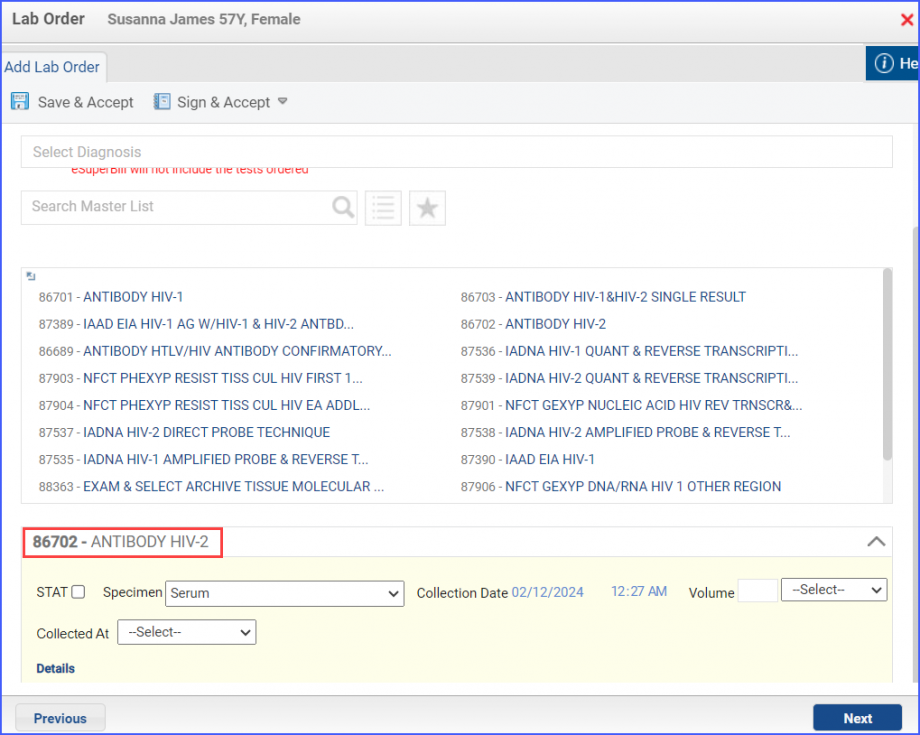 For Denominator Exclusions: The documentation of an HIV diagnosis can be done via Patient > Provider Note > Diagnoses. Here, click ‘Add’ and search for the relevant diagnosis and fill out any details as needed. Once done, click ‘Save’. 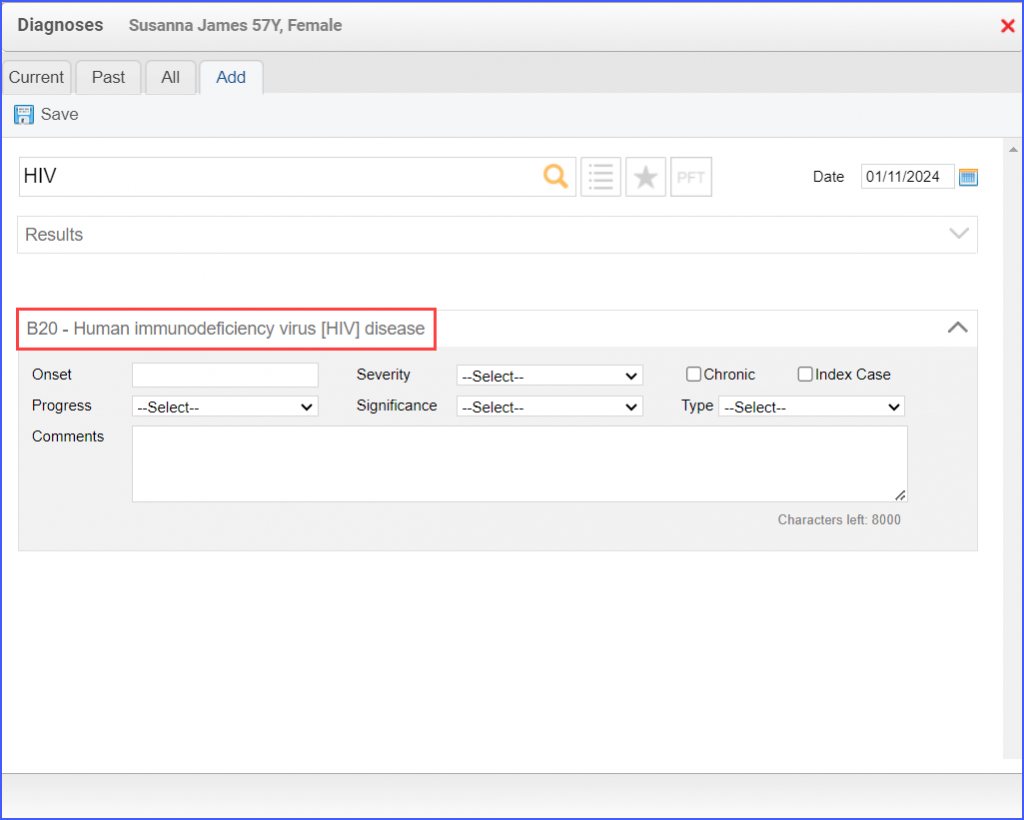 For Denominator Exception: To document that a patient has expired, navigate to the patient’s profile and click ‘Mark Inactive’. From the ‘Reason’ dropdown, select ‘Deceased’ and select expiration date from the ‘Expired On’ date picker. Then click ‘Save’.
|
||