CMS133v12 – Cataracts: 20/40 or Better Visual Acuity within 90 Days Following Cataract Surgery
| Cataracts: 20/40 or Better Visual Acuity within 90 Days Following Cataract Surgery | CMS133v12 | Percentage of cataract surgeries for patients aged 18 and older with a diagnosis of uncomplicated cataract and no significant ocular conditions impacting the visual outcome of surgery and had best-corrected visual acuity of 20/40 or better (distance or near) achieved in the operative eye within 90 days following the cataract surgery. |
|---|---|---|
| – DENOMINATOR
All cataract surgeries performed between January and September of the measurement period for patients 18 years and older. – NUMERATOR Cataract surgeries with best-corrected visual acuity of 20/40 or better (distance or near) achieved in the operative eye within 90 days following cataract surgery. -DENOMINATOR EXCLUSION: Cataract surgeries in patients with significant ocular conditions impacting the visual outcome of surgery. |
||
| – APPLICATION WORKFLOW
For Denominator: To record the cataract surgery procedure, navigate to Patient > Provider Notes > Orders > Procedures. Click ‘Add’ and search for the relevant procedure. Add the procedure details and click on ‘Save & Accept’ or ‘Sign & Accept’. 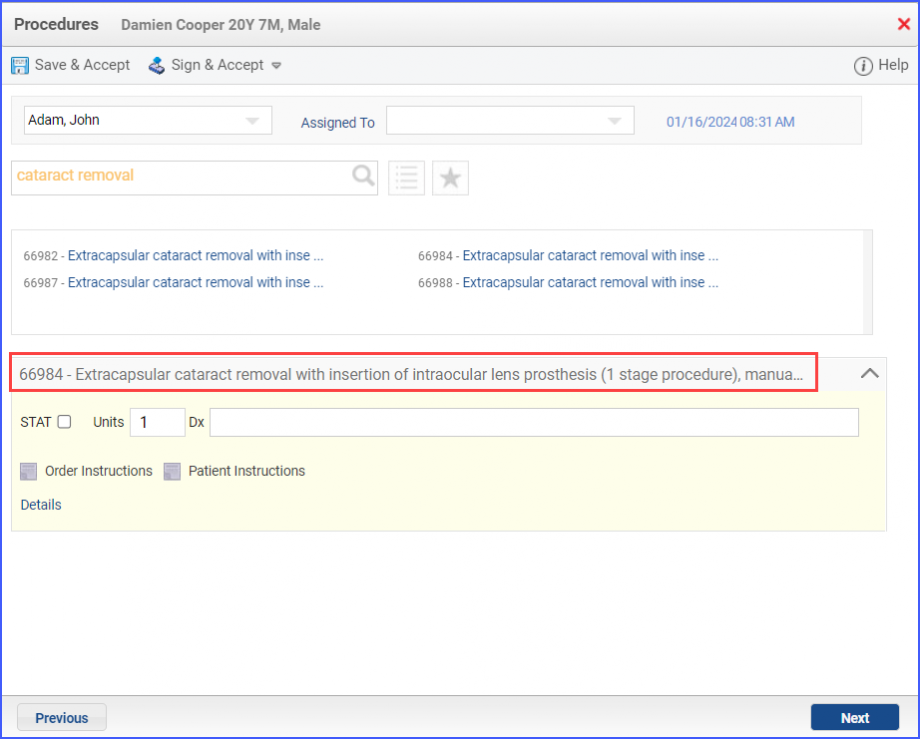 For Numerator:
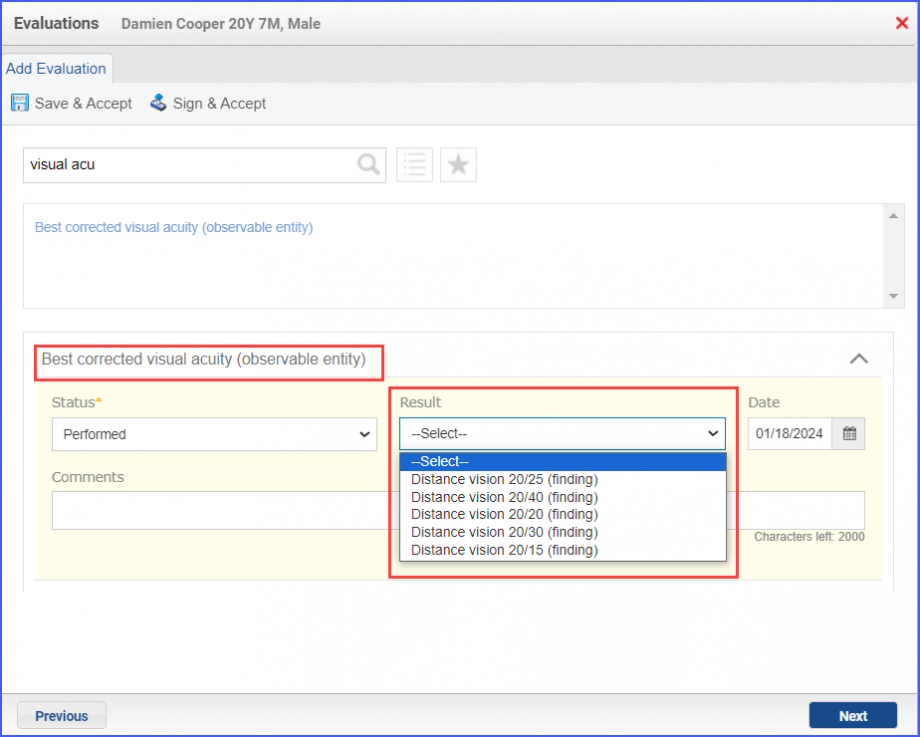 For Denominator Exclusion: For documentation of the significant ocular condition diagnosis, head over to Patient > Provider Note > Diagnoses, and click ‘Add’. Search for the diagnosis, add the diagnosis details, and once done, click ‘Save’. 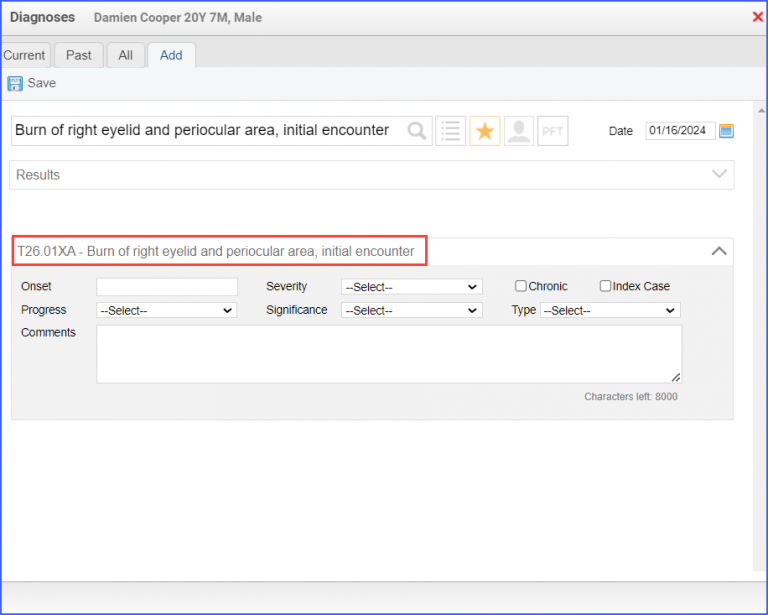 |
||
