CMS128v12 – Anti-depressant Medication Management
| Anti-depressant Medication Management | CMS128v12 | Percentage of patients 18 years of age and older who were treated with antidepressant medication, had a diagnosis of major depression, and who remained on antidepressant medication treatment. Two rates are reported:
|
|---|---|---|
| – DENOMINATOR 1
Patients 18 years of age and older as of April 30 of the measurement period who were dispensed antidepressant medications during Intake Period, and were diagnosed with major depression 60 days prior to, or 60 days after the dispensing event and had a visit 60 days prior to, or 60 days after the dispensing event. Note: Intake Period refers to the time period starting from May 1 of the year prior to the measurement period to April 30 of the measurement period. A qualifying visit can include any of the following:
|
– NUMERATOR 1
Patients who have received antidepressant medication for at least 84 days (12 weeks) of continuous treatment beginning on IPSD (Index Prescription Start Dare) through 114 days after the IPSD (115 days in total). Index Prescription Start Date (IPSD): The date of the earliest prescription dispensing event for an antidepressant medication during the Intake Period. |
|
| – DENOMINATOR 2
Same as Denominator 1 |
– NUMERATOR 2
Patients who have received antidepressant medications for at least 180 days (6 months) of continuous treatment beginning on IPSD through 231 days after the IPSD (232 days in total). |
|
| – DENOMINATOR EXCLUSIONS
Patients who fall in the following two categories are not included in the denominator:
|
||
| – APPLICATION WORKFLOW
For Denominator:
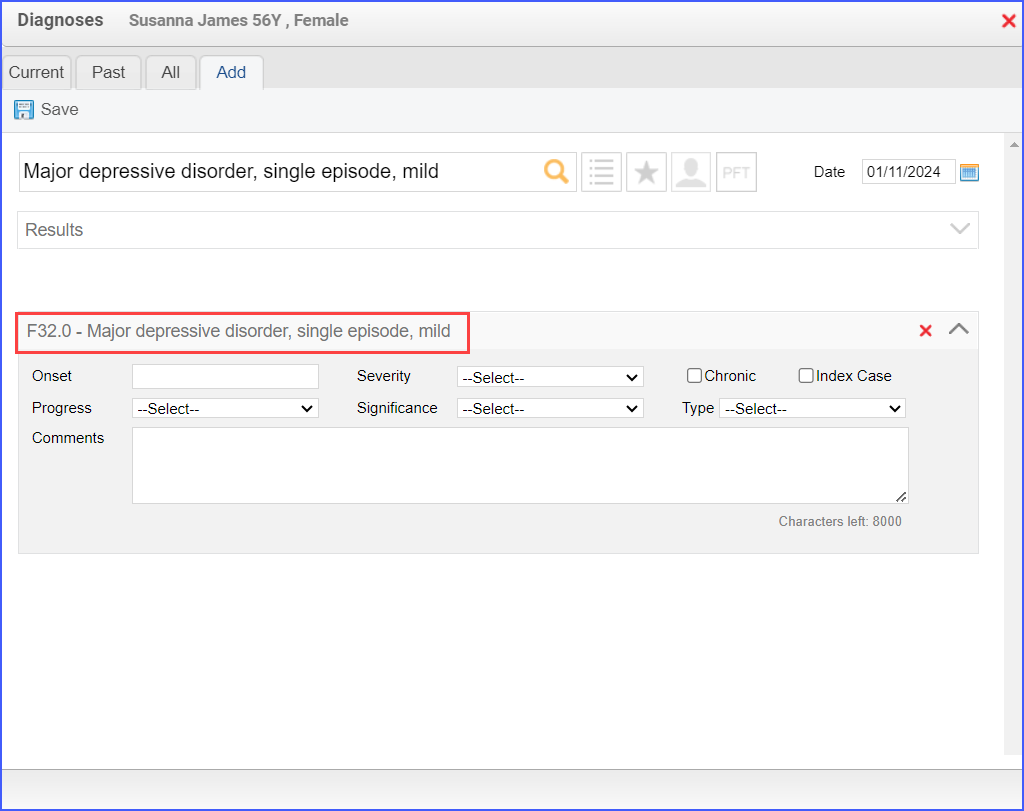
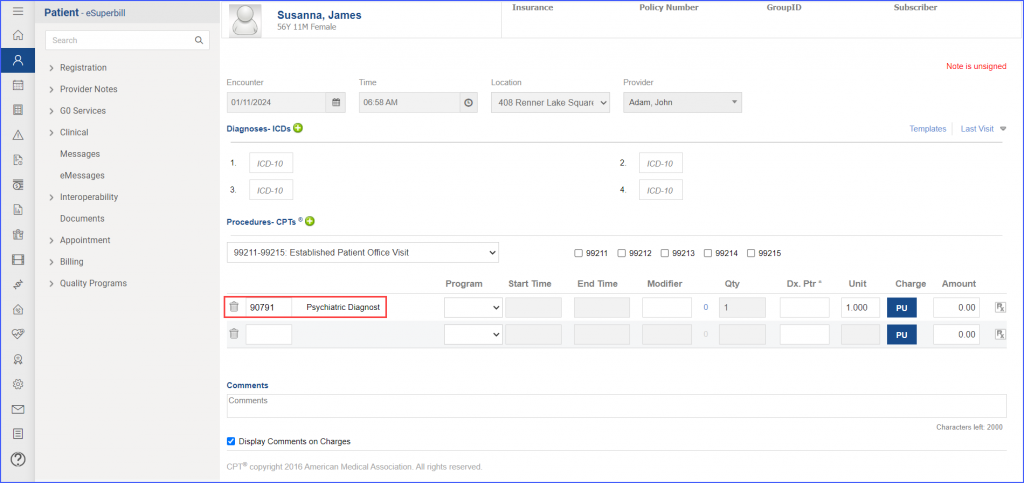
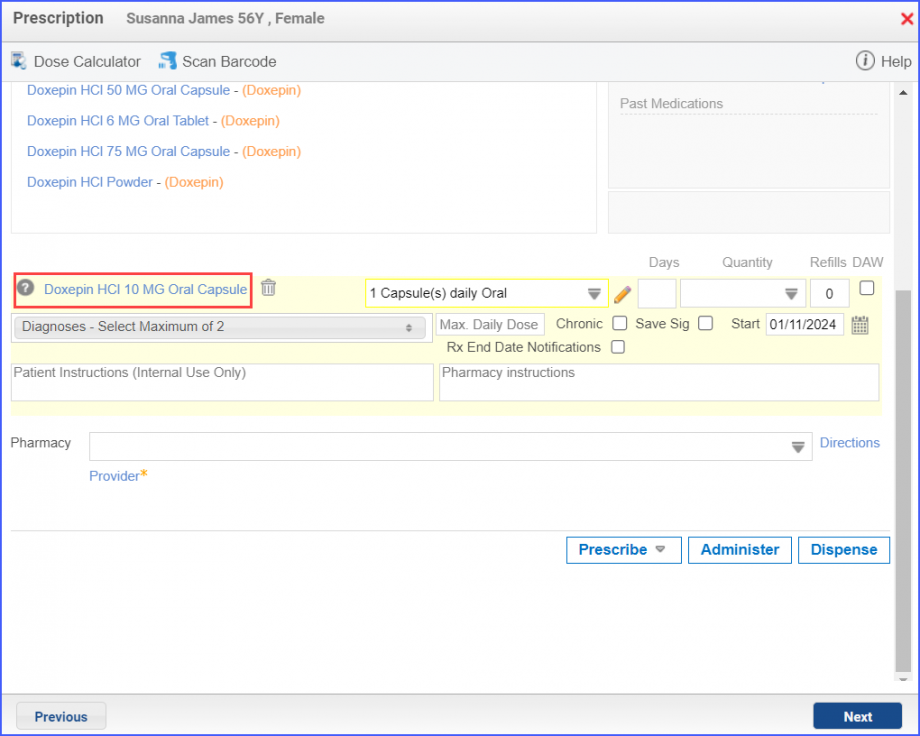 For Numerator 1 & 2:
For Denominator Exclusions:
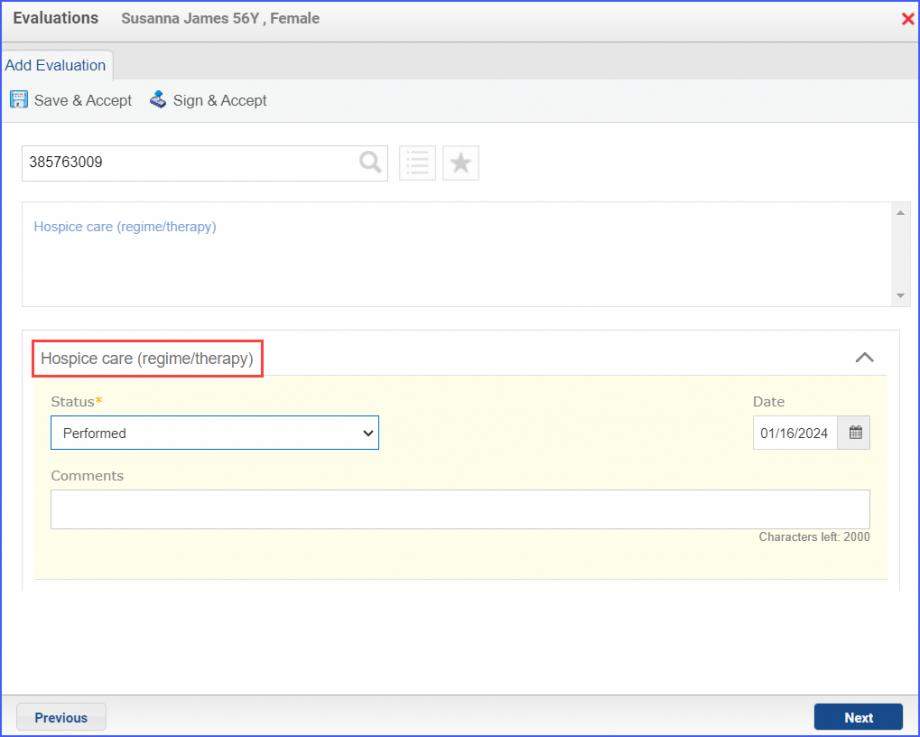
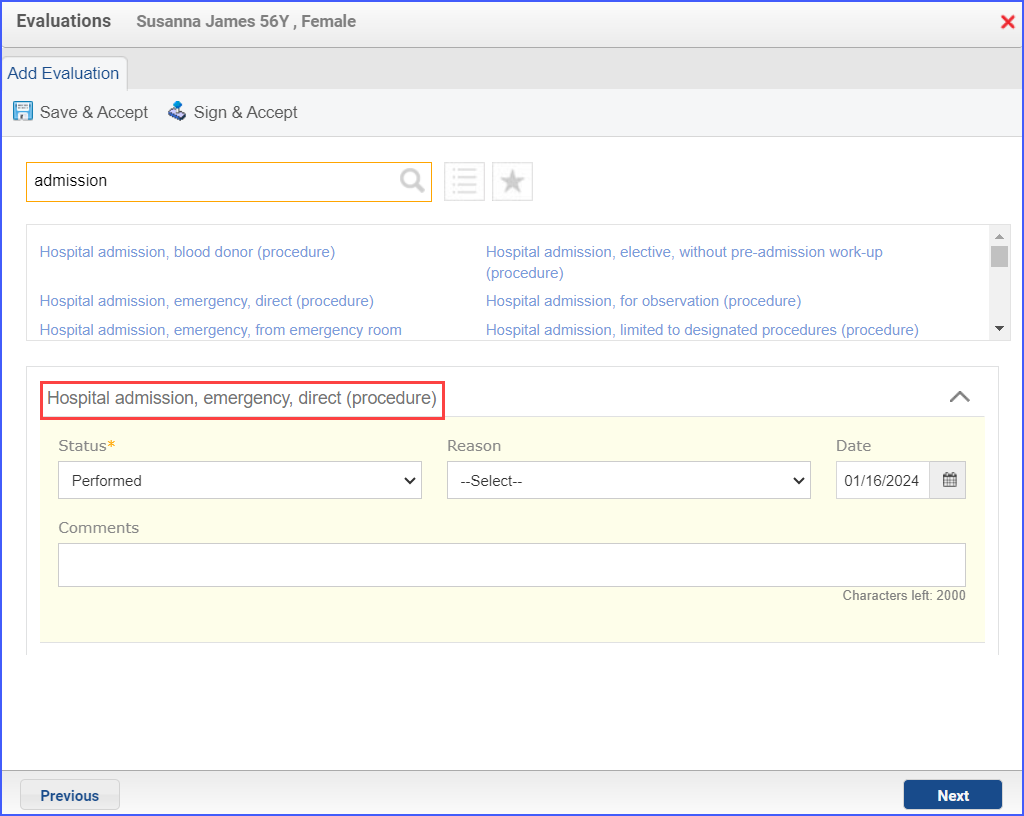
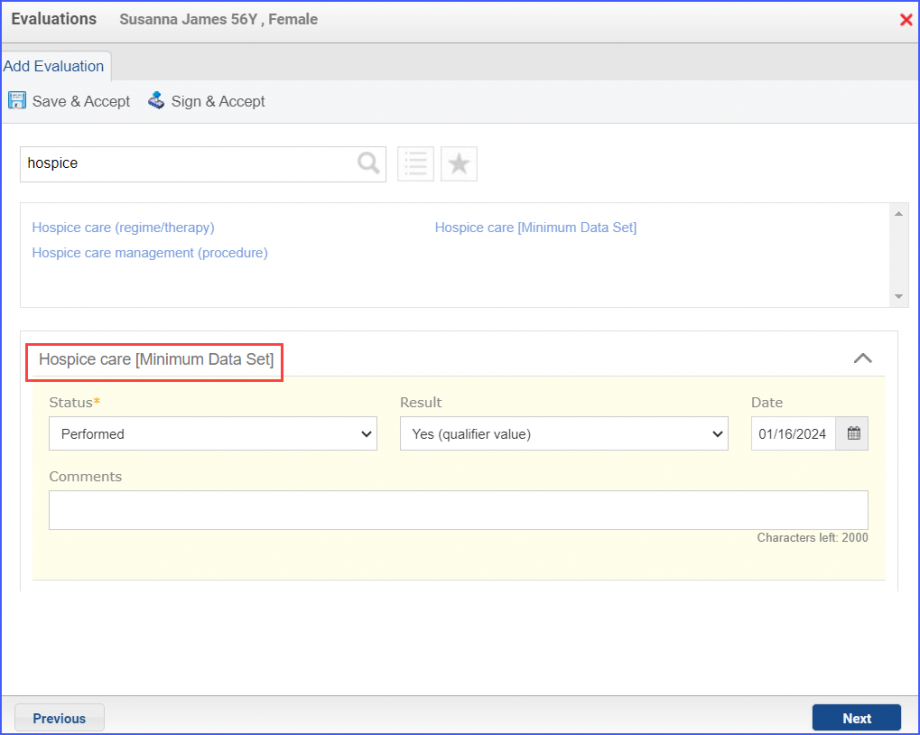
|
||
