How to Enable Split Calendar in Reason Based Scheduler Settings?
Follow the above mentioned workflow to land on the ‘Scheduler’ tab.
Enable the ‘Split Calendar per allowed booking’ checkbox.
Enabling the “Split Calendar” option is particularly beneficial when the user wants to manage appointments and bookings with greater granularity, such as allowing multiple appointments within the same time slot for different types of services or providers.
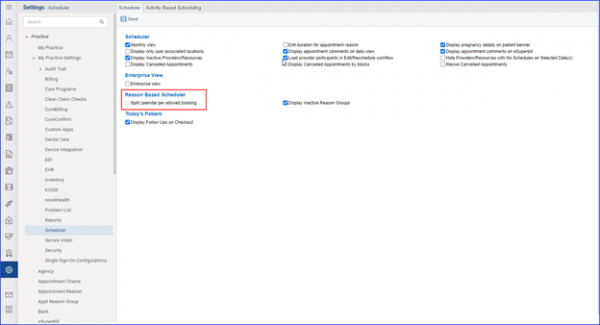
Click here to see how to enable/disable oncology checkbox in EHR Settings?
