How to Access the Advanced Referral Dropdown?
The ‘Referral Reason’ text field on the referral window has been converted into a dropdown text field. ![]()
This allows selection of referral reason from the already saved reason list in the application. To associate a reason with the referral, click on the referral reason text field and a dropdown list appears on the screen. Choose the required option from the given options.
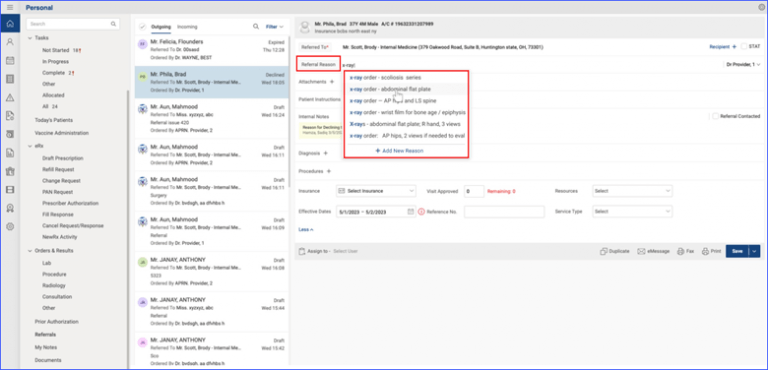
Users can also select multiple reasons in the referral reason search drop-down.
By navigating to the incoming/outgoing referrals and accessing the referral filter, users are presented with a multi-select search drop-down. This drop-down features all the referral reasons sourced directly from the settings list.
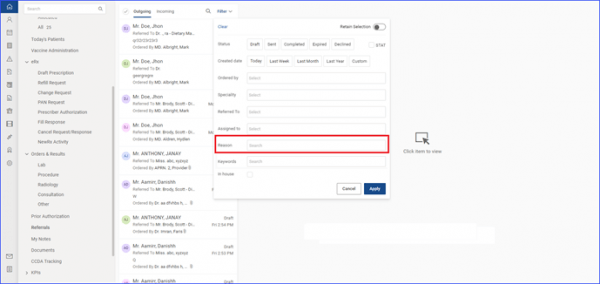
When the user tries to add a referral reason that’s already on the list, a prompt is displayed stating that the reason already exists.
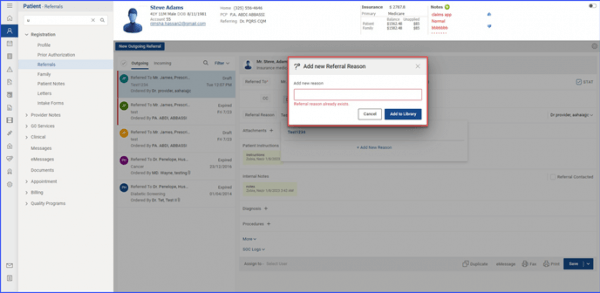
If the user wishes to delete or modify a referral reason, a prompt is displayed that it is referenced and therefore cannot be deleted.
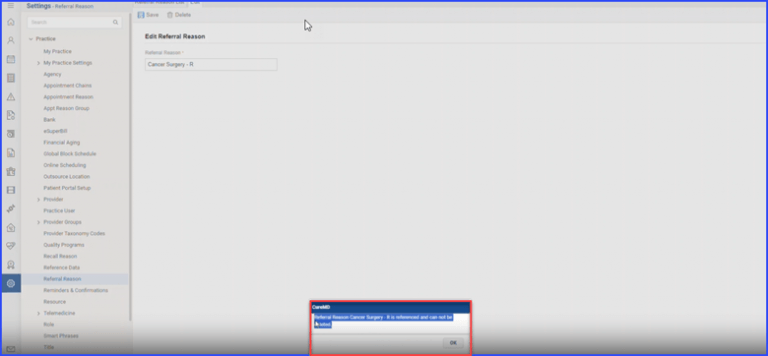
Similarly, when users edit a referral reason that is referenced and hits save, the system displays another prompt “Referral Reason will be updated on referenced data as well. Do you wish to continue?” This enables users to make informed choices.
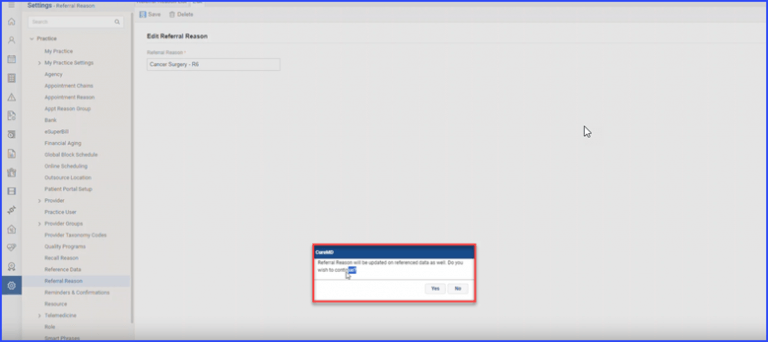
In order to view how to Enable/Disable Settings for Custom Referral, click here.
