How to Display Time Zone with Locations?
A new enhancement is made in the Scheduler module that allows users to view time zone of each location right next to it. However, for the time zone to appear alongside each location, its respective setting needs to be enabled beforehand.
To do that, follow the workflow mentioned above to land on the ‘Security’ settings page.
Then, scroll down to the ‘Display Time Zone’ section at the bottom of the page.
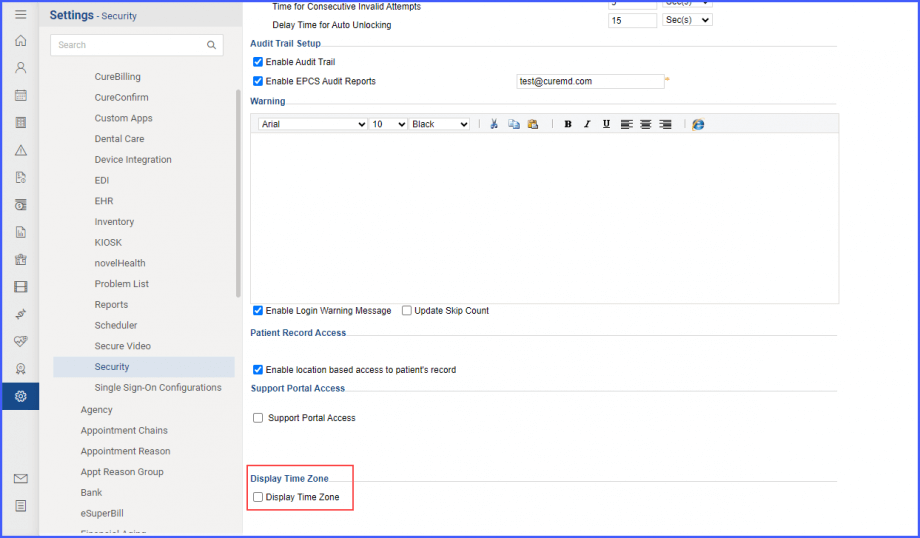
Next, enable the ‘Display Time Zone’ checkbox and click ‘Save’.
