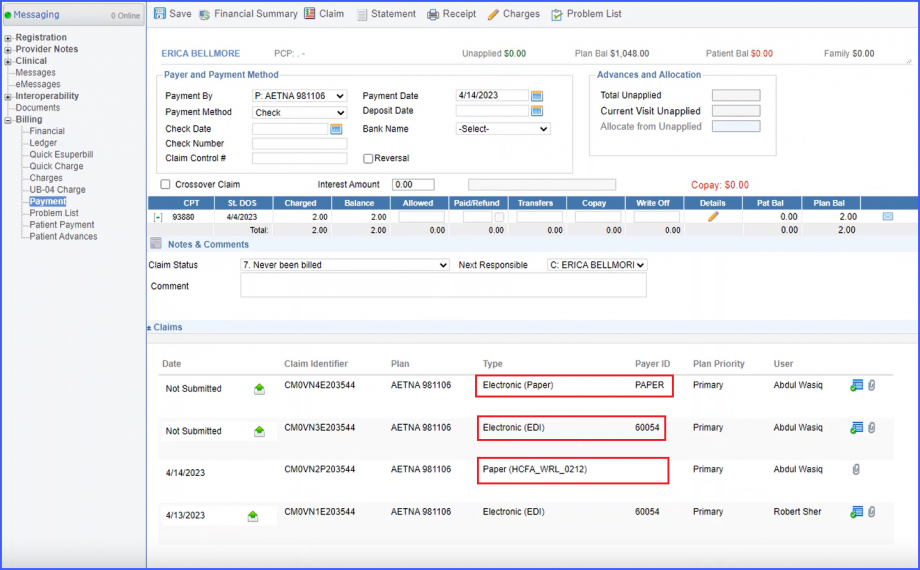How to View Claim Type?
Follow the above workflow to access the Payments page. Click on any of the appointments in the listing to navigate to the ‘Post Payments’ page.
From this page, the claim type can be viewed in the ‘Claims’ section under the ‘Type’ column.
The system displays correct type of the claim w.r.t the Payer ID.
This ensures that claims are submitted in correct file format.
- When Payer ID is “PAPER” then Type is displayed as “Electronic (Paper)”.
- When Payer ID is “Electronic (5 digits code)” then Type is displayed as “Electronic”.
- When Payer ID is “Null” then type is displayed as “Paper (HCFA)”.