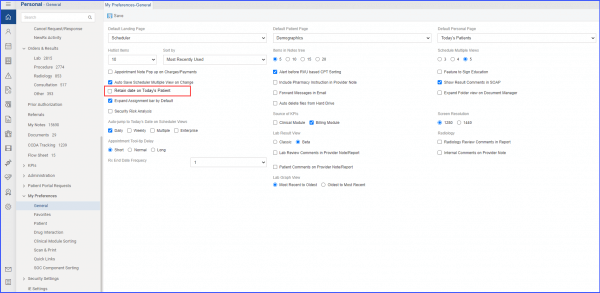How to Retain Date on Today’s Patient?
Follow the above-mentioned workflow to land on My Preferences – General page.
To retain the last working date that the provider is working on in Today’s Patient page, enable the ‘Retain date on the Today’s Patient’ checkbox and click ‘Save’.