CMS68v12 – Documentation of Current Medications in the Medical Record
| Documentation of Current Medications in the Medical Record | CMS68v12 |
Percentage of visits for patients aged 18 years and older for which the eligible clinician attests to documenting a list of current medications using all immediate resources available on the date of the encounter Note: This measure is to be reported for every encounter during the measurement period. |
|---|---|---|
| – DENOMINATOR
All visits occurring during the 12-month measurement period for patients aged 18 years and older – DENOMINATOR EXCEPTION Documentation of a medical reason(s) for not documenting, updating, or reviewing the patient’s current medications list. – NUMERATOR Eligible clinician attests to documenting, updating, or reviewing the patient’s current medications using all immediate resources available on the date of the encounter. |
||
| – APPLICATION WORKFLOW
For Denominator: All patients aged 18 years and older at the start of the measurement period and with a qualifying encounter during the measurement period, are included in the denominator. To record an encounter, navigate to Patient > Provider Note > eSuperbill. 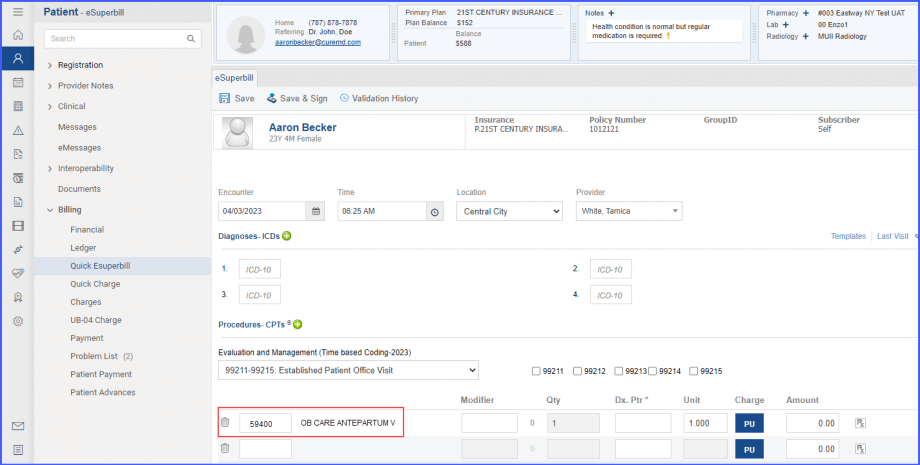 For Numerator: Include all patients with a documentation of the current medications during the qualifying encounter.
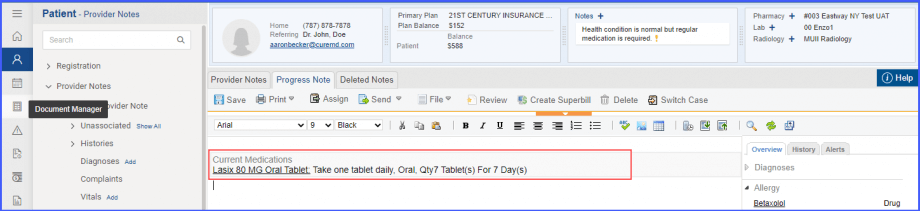 Note: The documentation must include all known prescriptions, over-the-counter (OTC) products, herbals, vitamins, minerals, dietary (nutritional) supplements AND must contain the medications’ name, dosage, frequency and route of administration.
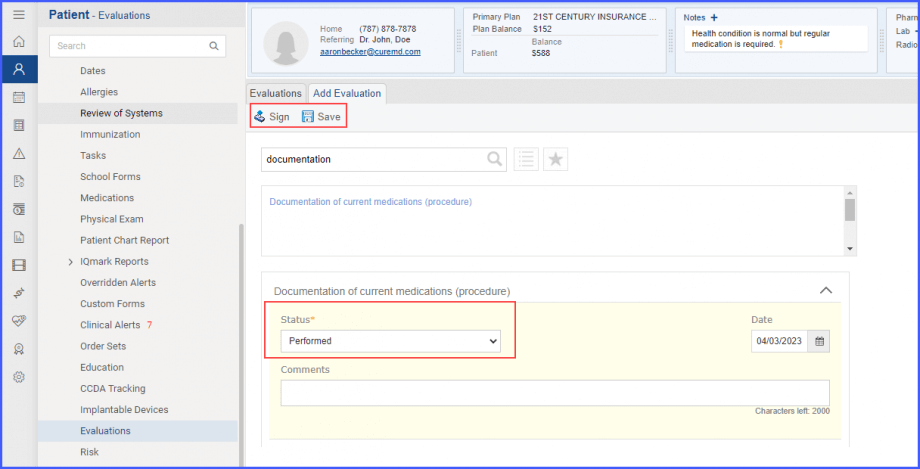 For Denominator Exception: Patients with a documentation of a medical reason for not documenting, updating, or reviewing the patient’s current medications list are included in denominator exceptions. The medical reason must be recorded during the qualifying encounter.
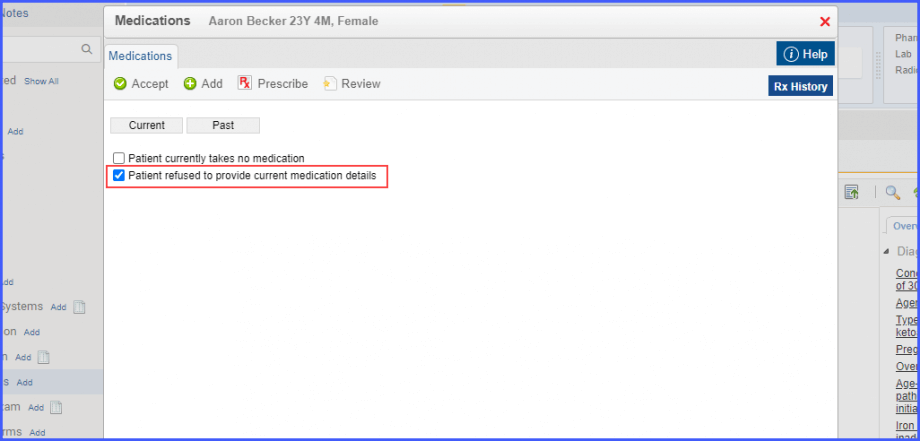
|
||
