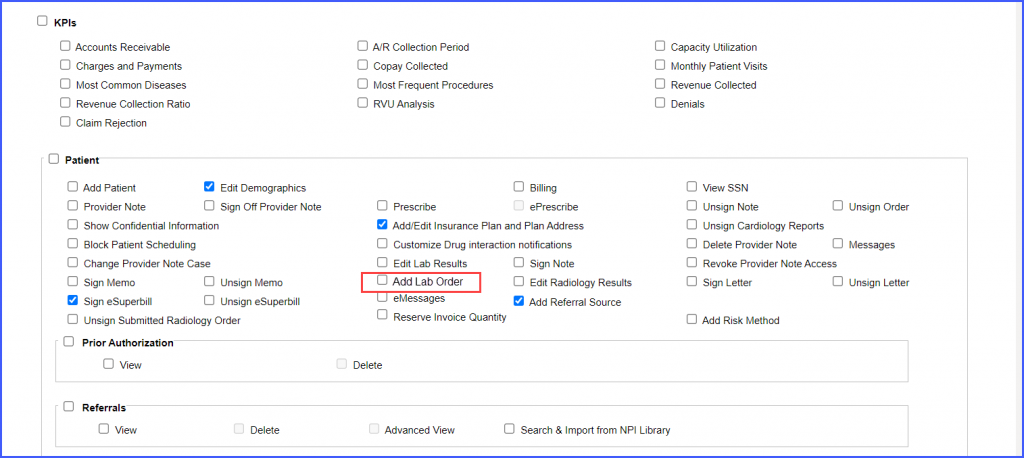How to Enable User Permissions for Lab Order Creation?
Follow the workflow above to land on the Permissions screen.
Navigate to the ‘Patient’ section. Here, the system displays the ‘Add Lab Order’ checkbox.
Enable or disable this checkbox for a user as per requirement. If this checkbox is disabled for a user, that user won’t be allowed to add an order from any workflow in the application.