How to Assign Tasks?
To assign tasks to a selected user, click on the ‘Notify’ hyperlink in the Orders Navigation.
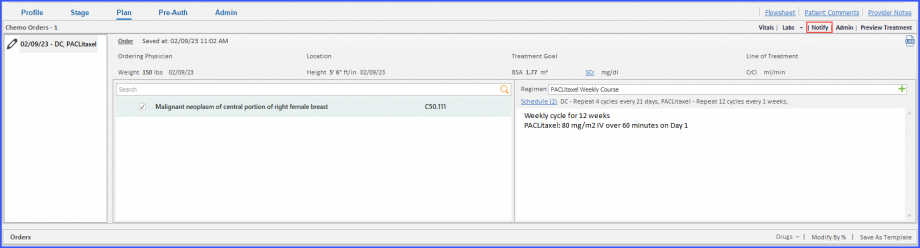
This displays the ‘Notify’ window.
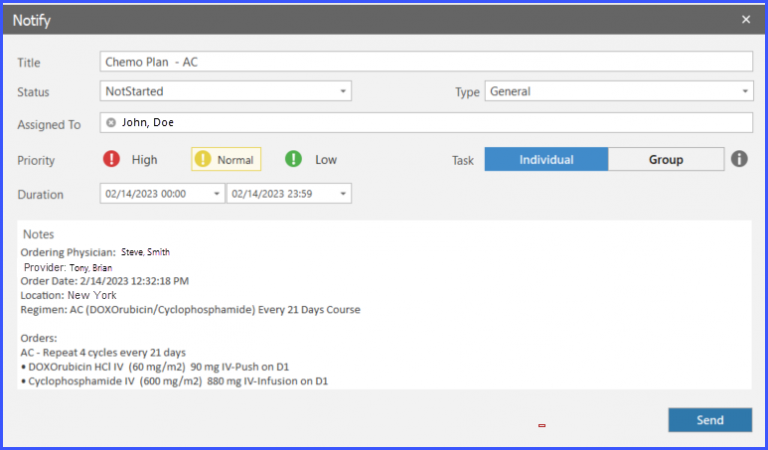
The task can be specified as a ‘Group’ Task or an ‘Individual’ Task. Click on the ‘Group’ button to assign a task to multiple users and allow a user from the group to close tasks.
A task can be labelled as ‘High’, ‘Medium’ or a ‘Low’ priority one.
The notify window also allows the user to specify the type of the task. Click on the ‘Type’ dropdown to select one of the following:
- General
- Benefit Verification
- Chemo Pre-Auth
