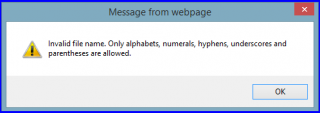How to Rename an Uploaded Document?
Land on the ‘Patient’ tab in the ‘Document Manager’. Select a patient from the hotlist or search a patient through the search fields.
Click the required folder. This will display all the documents in that particular folder.
To rename an uploaded document, right click on the document. This will display a dropdown menu containing the following potions:
- Open
- Rename
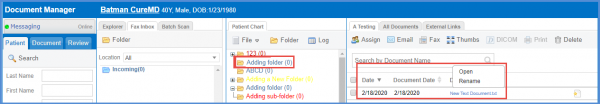
Click ‘Rename’. A pop-up will be displayed enabling users to rename the document. Enter the new name and press ‘Enter’ to save the document name.
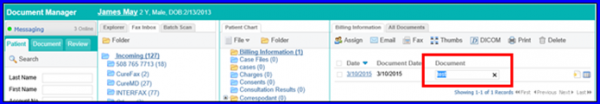
The document details log can be viewed by clicking on the ‘View Log’ icon next to the document name.
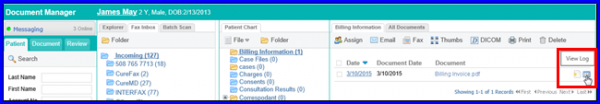
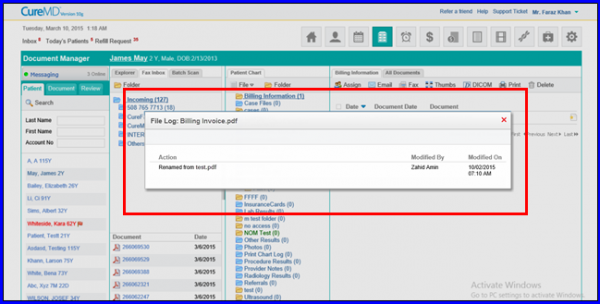
While renaming a document, if you enter an invalid character, an alert message appears.