How to Change the Folder View?
Click on a folder to expand and view stored files.
The system retains the ‘Expanded Folder View’ for users to save time and effort in landing on the required folders again. ![]()
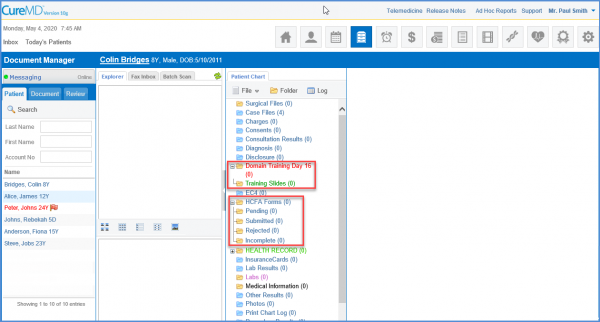
To see how to enable this option, click here.
