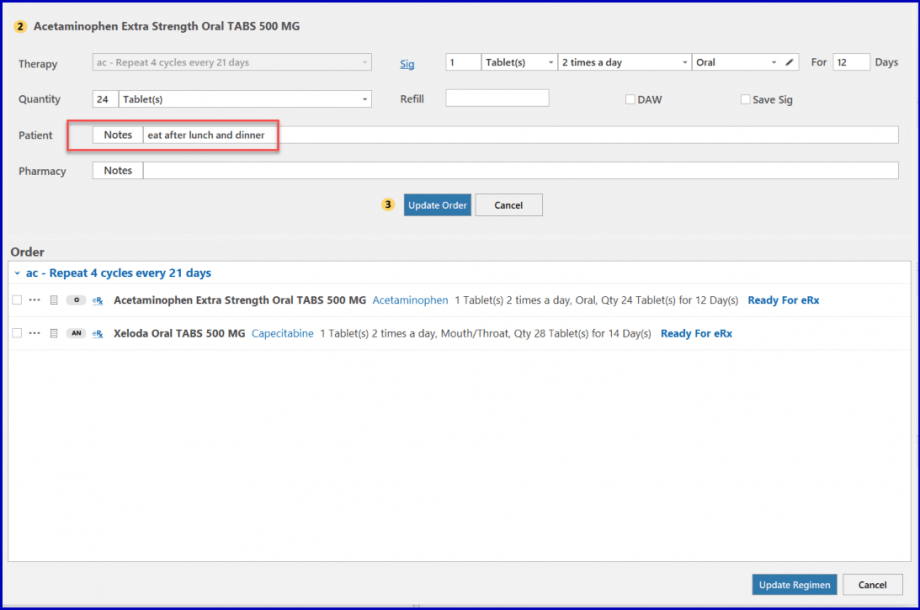How to e-Prescribe Medications?
Click on the ‘eRx’ button to access the Rx Pad to prescribe drugs.
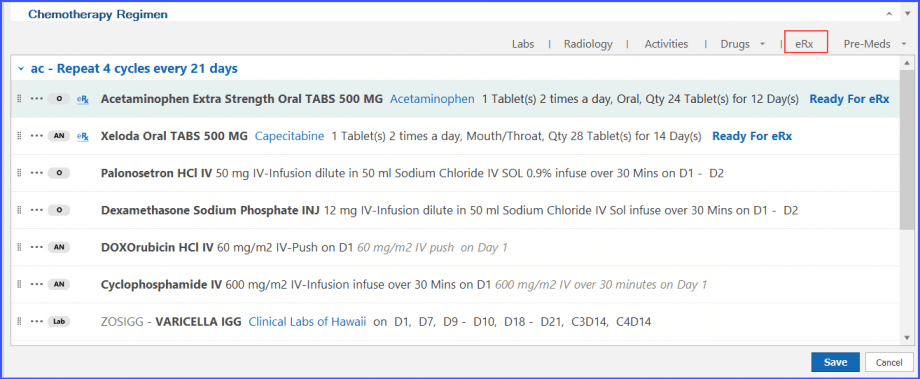
Select a medication from the list or search for a drug. Add necessary details to the order and click the ‘Add to Order’ button.
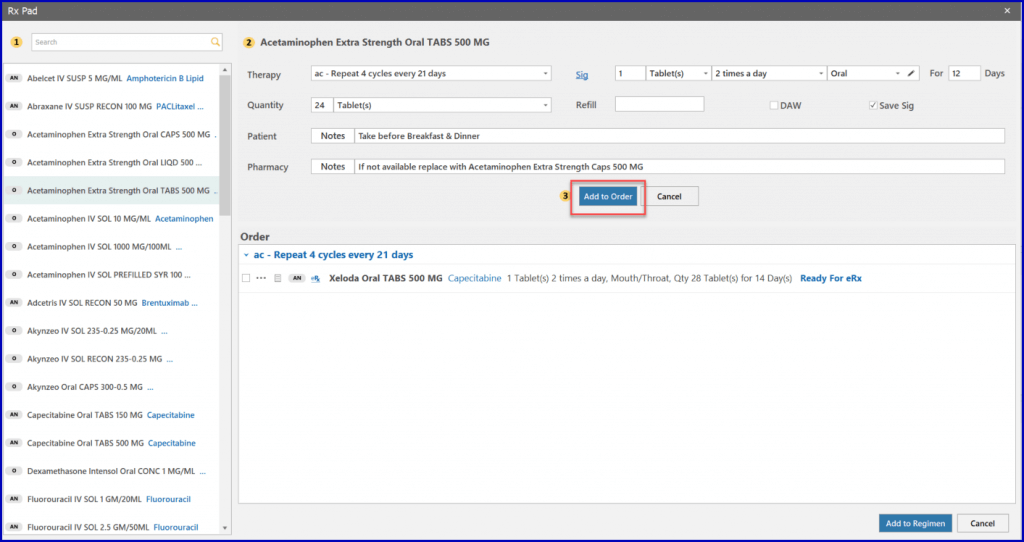
The eRx is added to the Regimen.
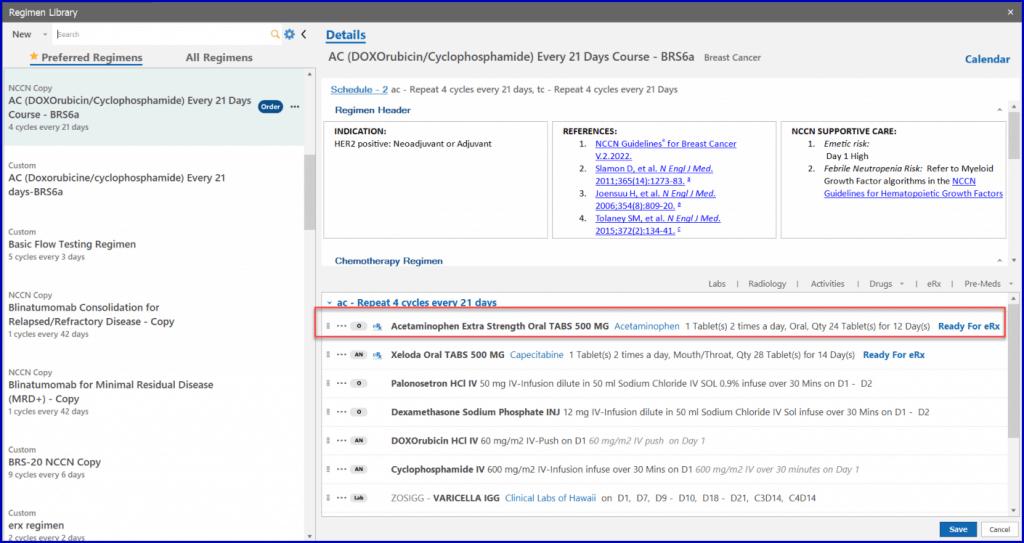
Users can delete an eRx by clicking on the ‘delete’ button.
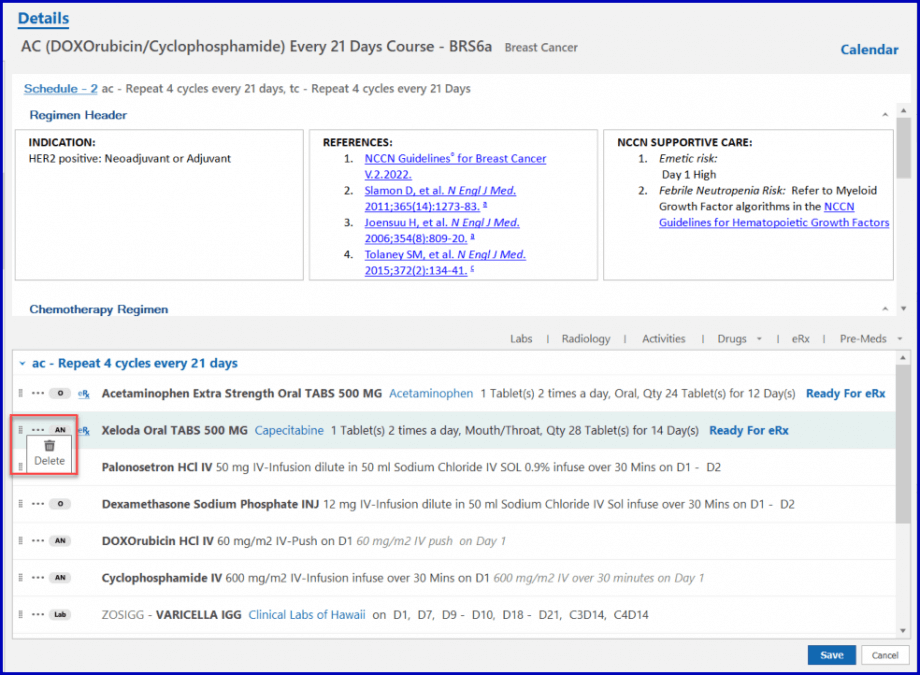
To edit an eRx, click on the order name and modify the sig details, the quantity, the refill information, and the notes.