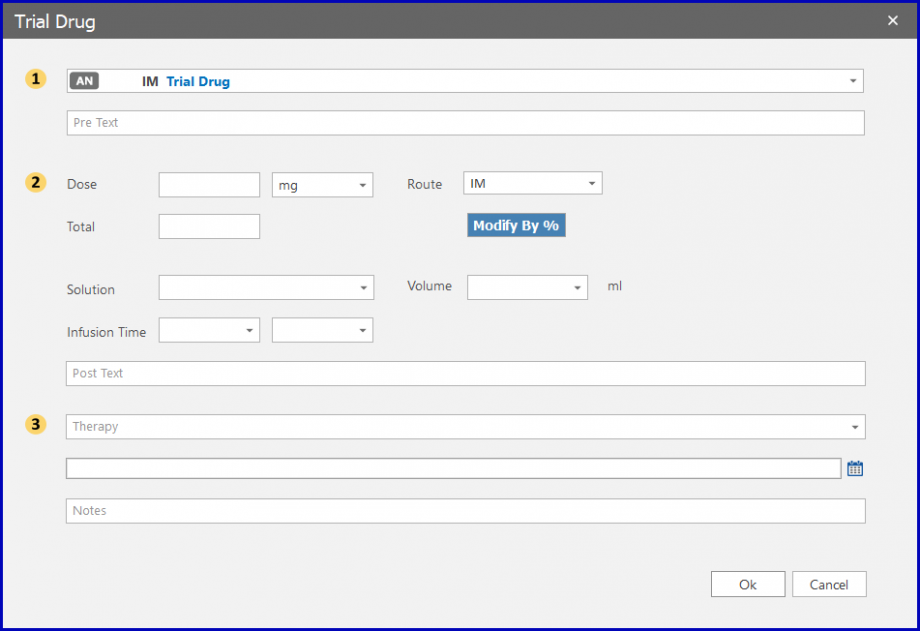How to add Custom/Trial Drug?
The ‘Custom/Trial Drugs’ section operates similarly to the ‘Drugs’ section explained above.
To access this section, click on the ‘Custom/Trial’ tab and select either ‘Custom’ or ‘Trial’ from the two options appearing in the tooltip.
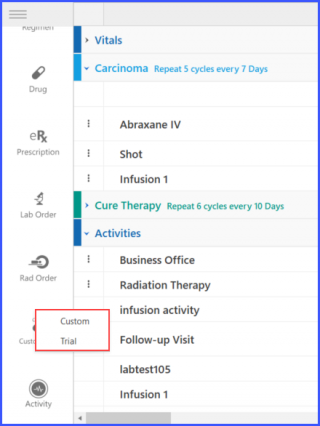
To add a Custom drug to the treatment plan, click on the ‘Custom’ option in the tooltip.
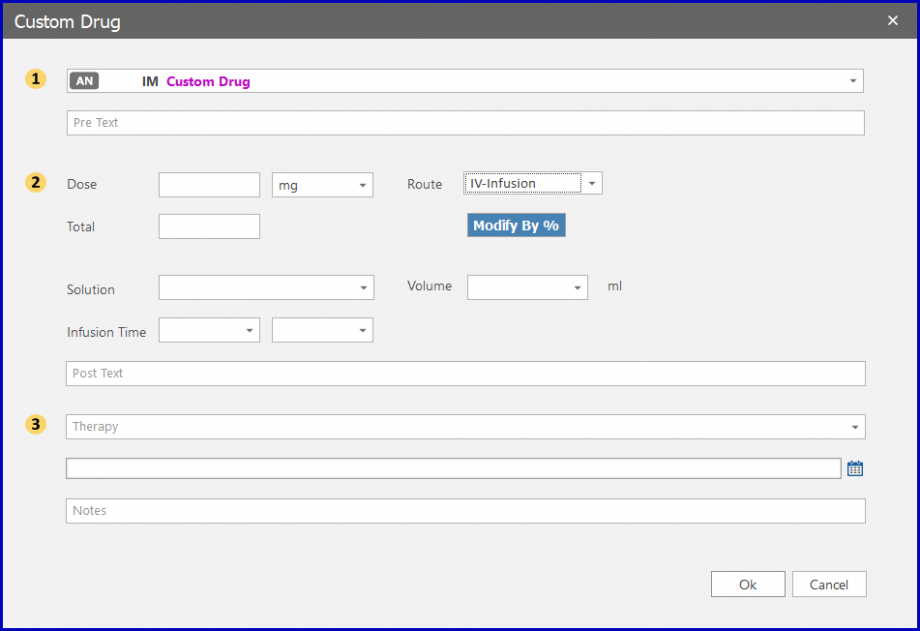
This displays the ‘Custom Drug’ window.
On this window, the users can specify a custom drug, and:
- Add dosage details in the ‘Dose’ text-field
- Select a route for administration
- Specify percentage modifications for the drug via ‘Modify by %’ button
- Select specifications for drug preparation via the ‘Solution’, ‘Volume’ and ‘Infusion time’ dropdowns
- Schedule drug administration by associating it with a therapy and cycles
Similarly, click on ‘Trial’ option to access the ‘Trial Drug’ window. Input all necessary information and click the ‘Ok’ button to populate the flowsheet with a custom or trial drug.