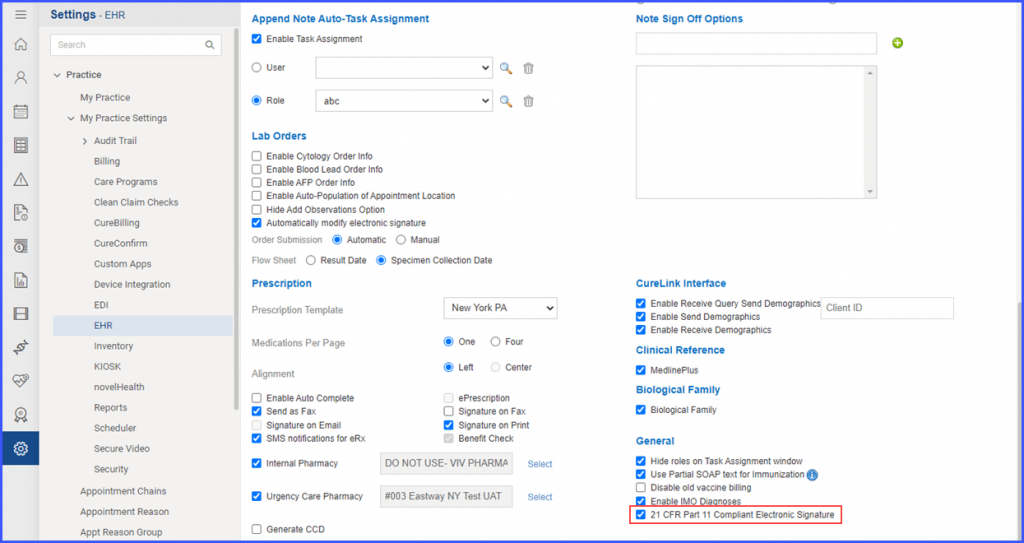How to Enable 21 CFR Part 11 Compliant Electronic Signatures?
Users can enable the electronic signatures functionality in compliance with the 21 CFR Part 11 regulations.
This ensures reliability of provider notes and orders.
Navigate to the ‘General’ section in the ‘EHR’ node.
Click on the ‘21 CFR Part 11 Compliant Electronic Signature’ checkbox to enable this functionality.