What is an AHCA Report?
Users can download the XML file of the Agency Health Care Administration (ACHA) Report to comply with quarterly report submissions.
This allows users to report their quarterly visits easily.
To access the AHCA page, the users have to first enable the AHCA user permissions from ‘Settings’. Click here to see how to do that.
Once the user permissions are enabled, the system displays ‘AHCA’ node under ‘Claims’ in the left tree menu. Click on it to view the page.
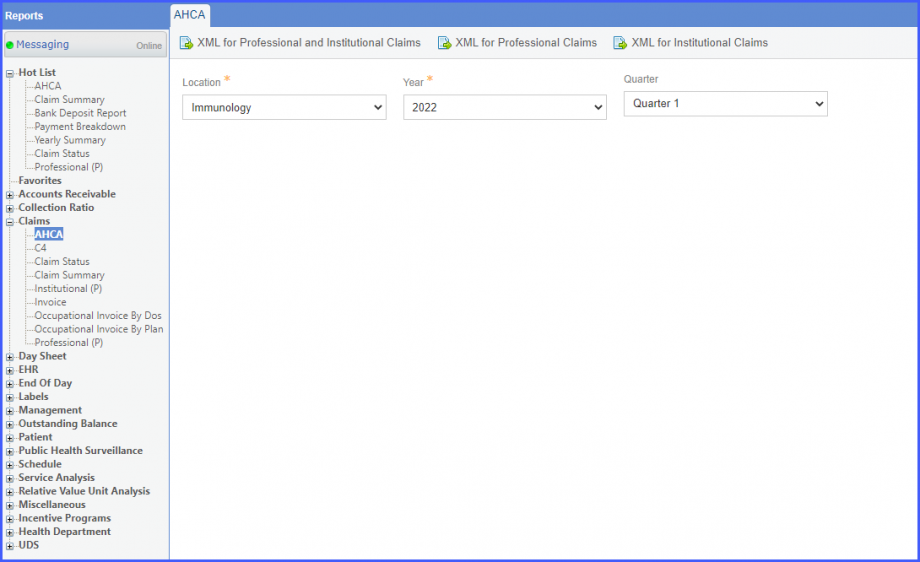
On the AHCA page, users can select the Location, Year, and Quarter of their choice from their respective dropdowns.
Once the required selections are made, the XML report can be generated for Professional, Institutional, and both Professional and Institutional claims by clicking on the respective buttons present at the top bar of the screen.
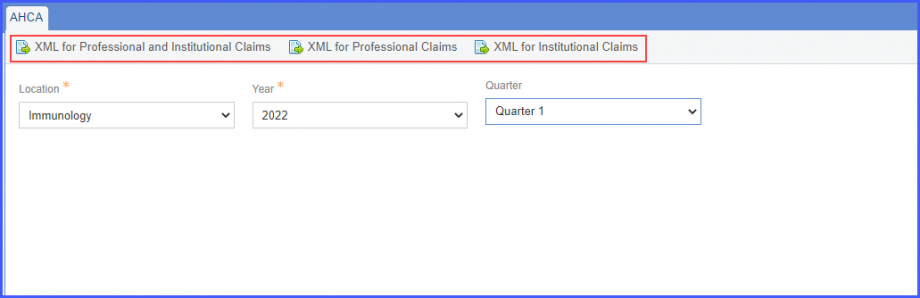
When the user clicks on their required XML button, the system downloads the report in the user’s system.
